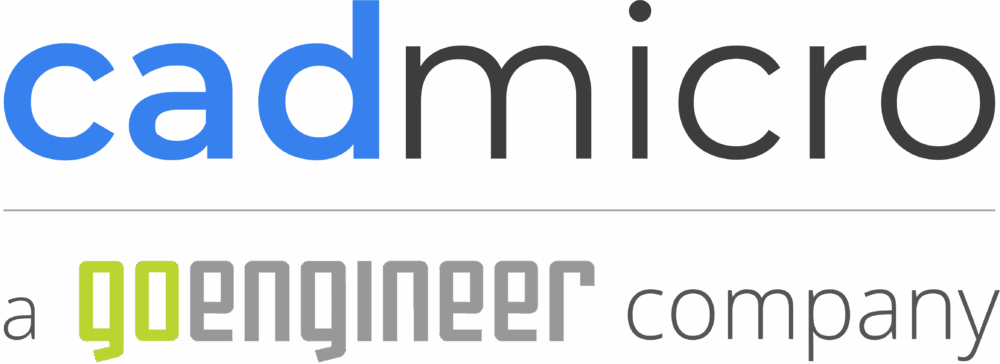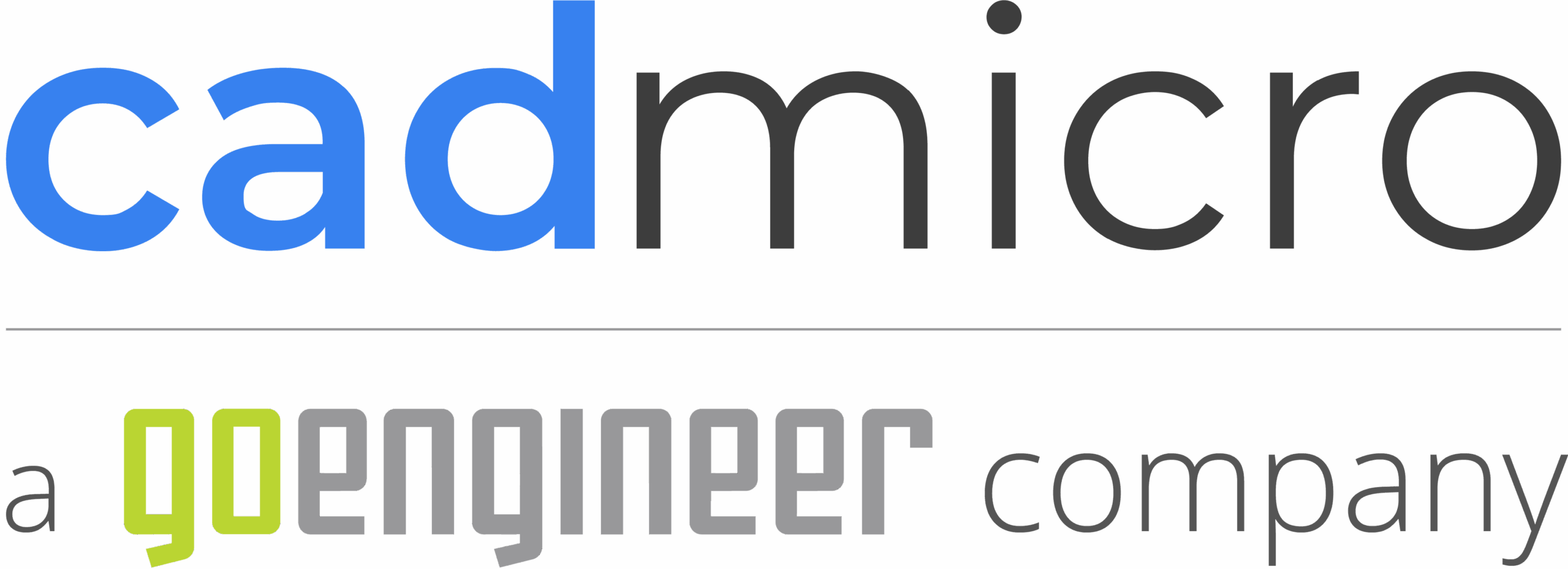Using Augmented Reality to Bring Your Products to Life
December 6, 2019
| 3:20 pm
Both Virtual (VR) and Augmented Reality (AR) are finding their footing in Industry 4.0, with many manufacturers and businesses implementing the technology in their process chain for training, assisting in planning and development, and collaborating across geographies. There’s one industry segment that seems to be adopting AR technology at a much more rapid pace than the rest: product design and development.