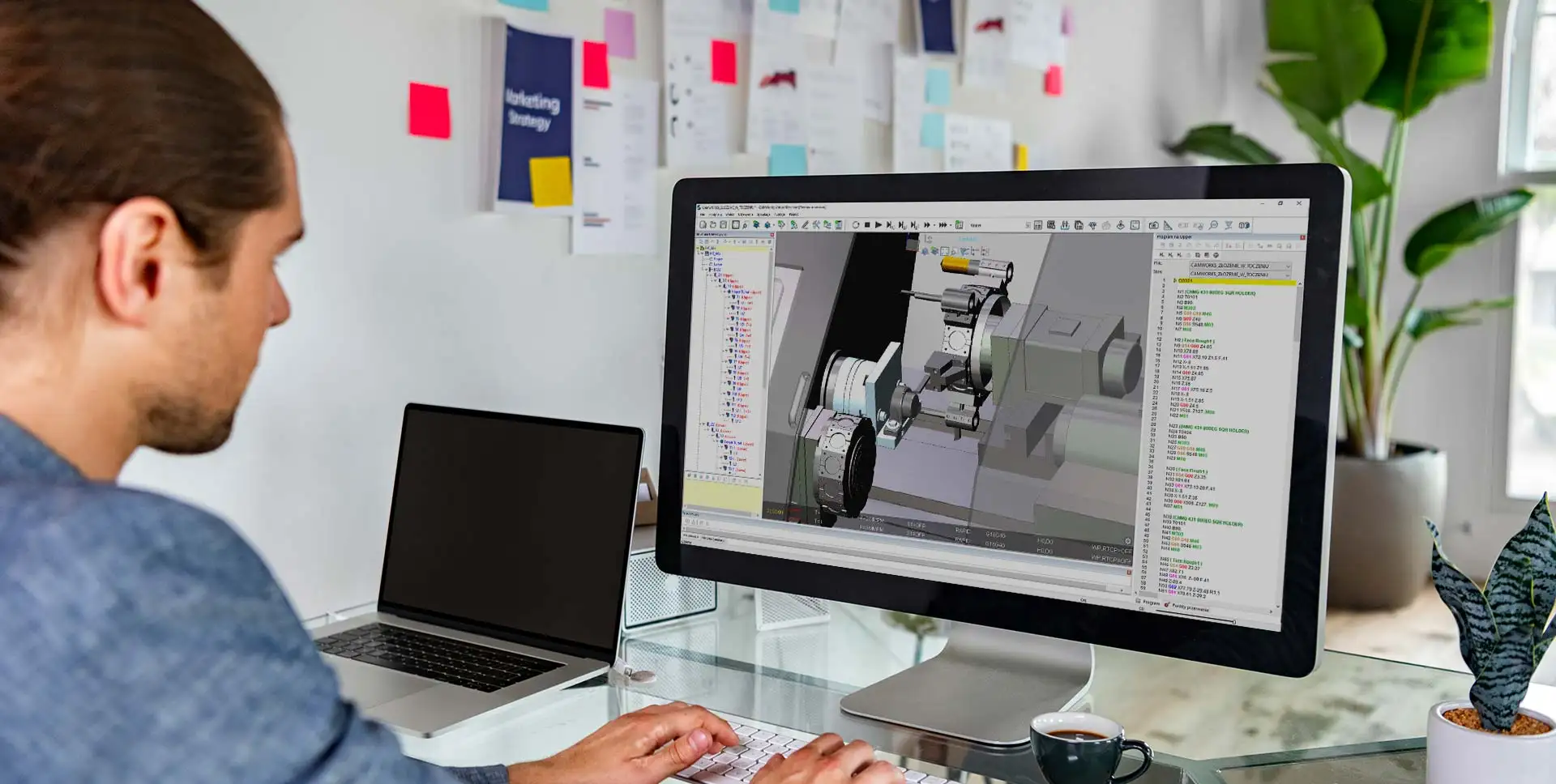
Adding Stock Materials in Solidworks CAM and CAMWorks
If you’ve used Solidworks CAM or CAMWorks, you’re likely familiar with the various stock materials that are available by default with the software. This material selected for stock can be used to drive the feeds and speeds in a manufacturing program. So what do you do if the material you are using isn’t available in the default material list?


