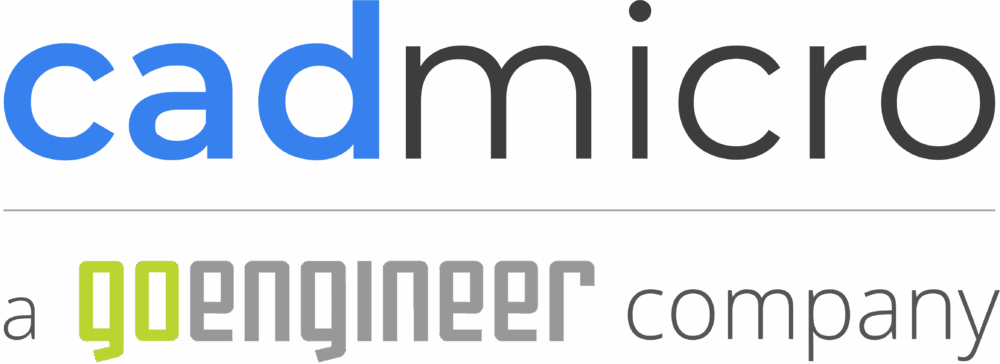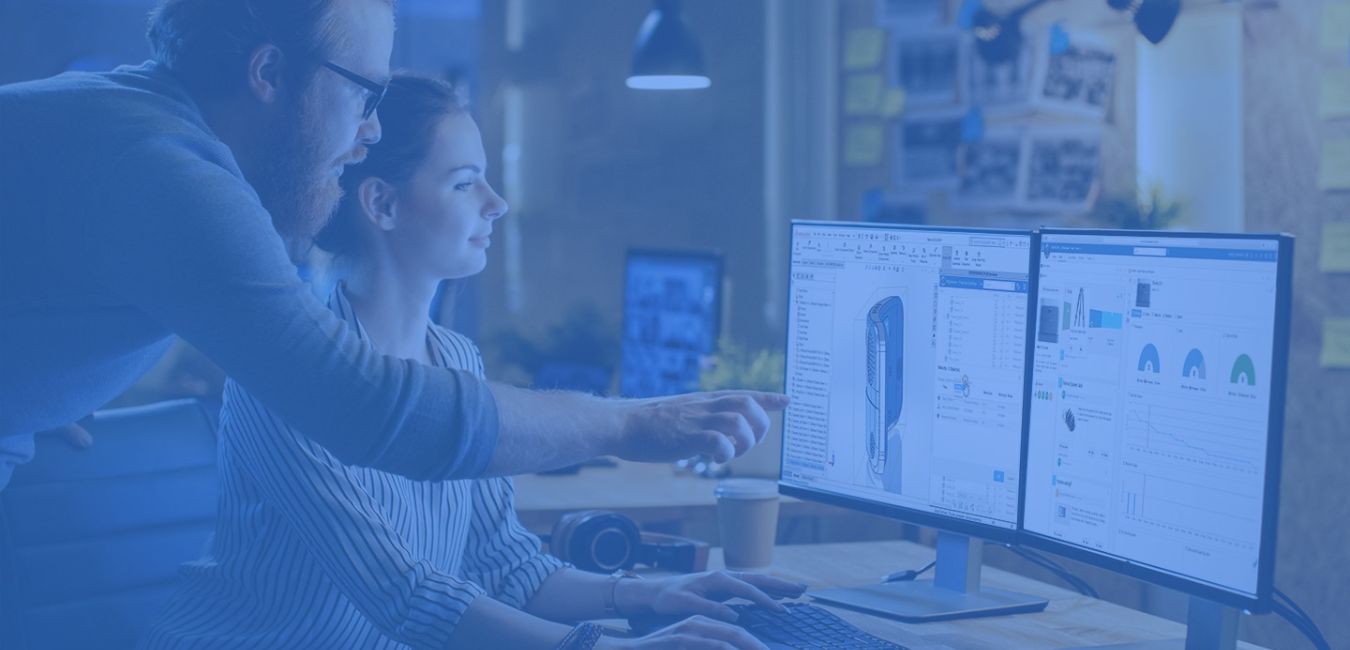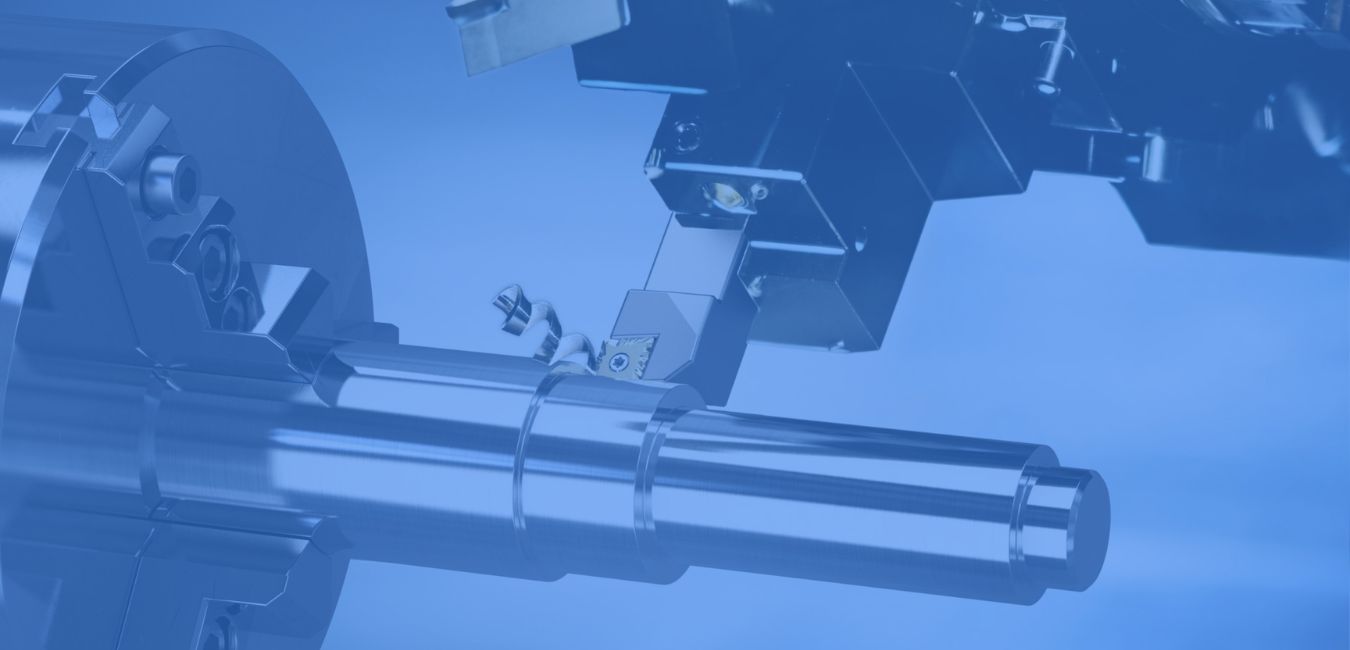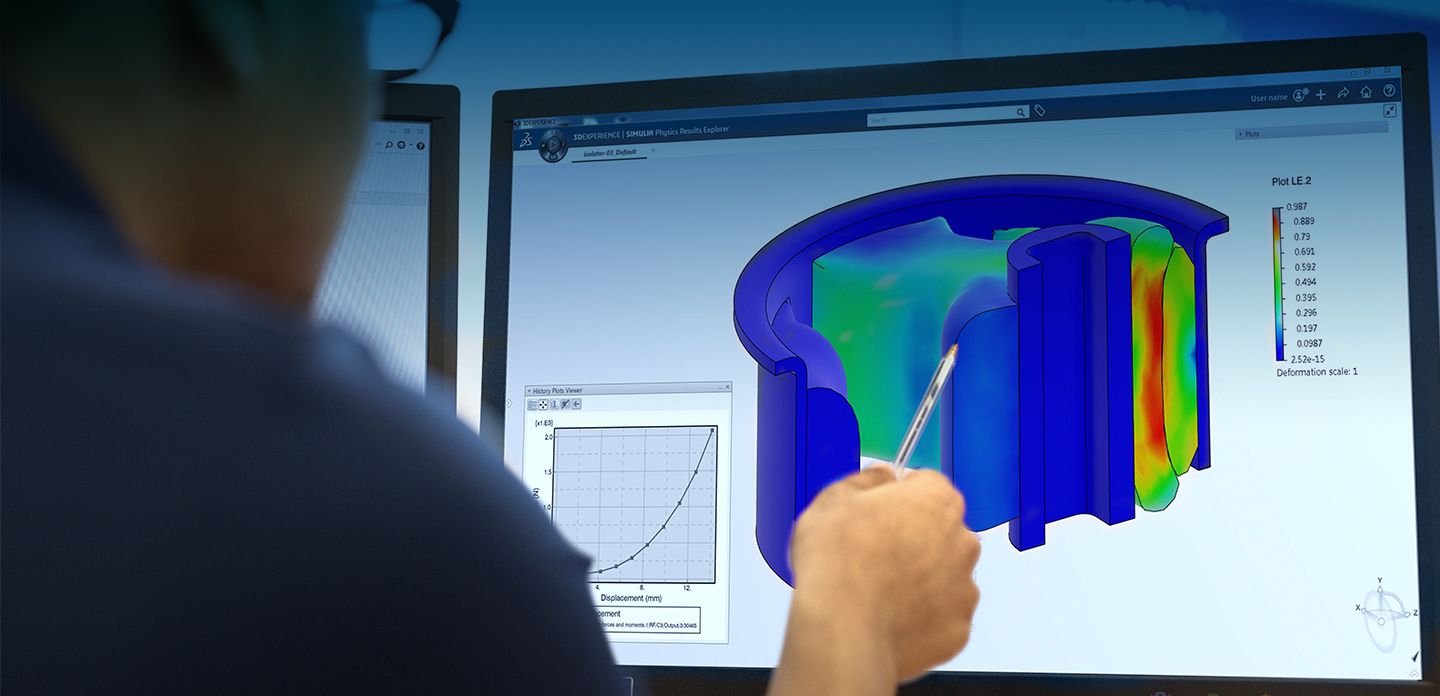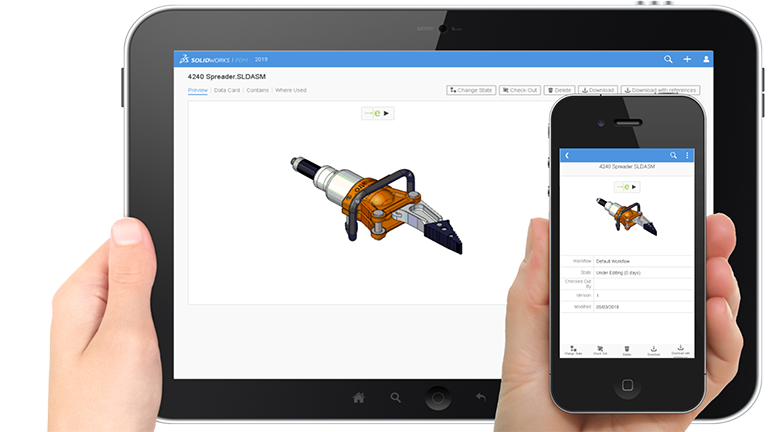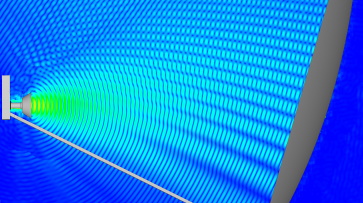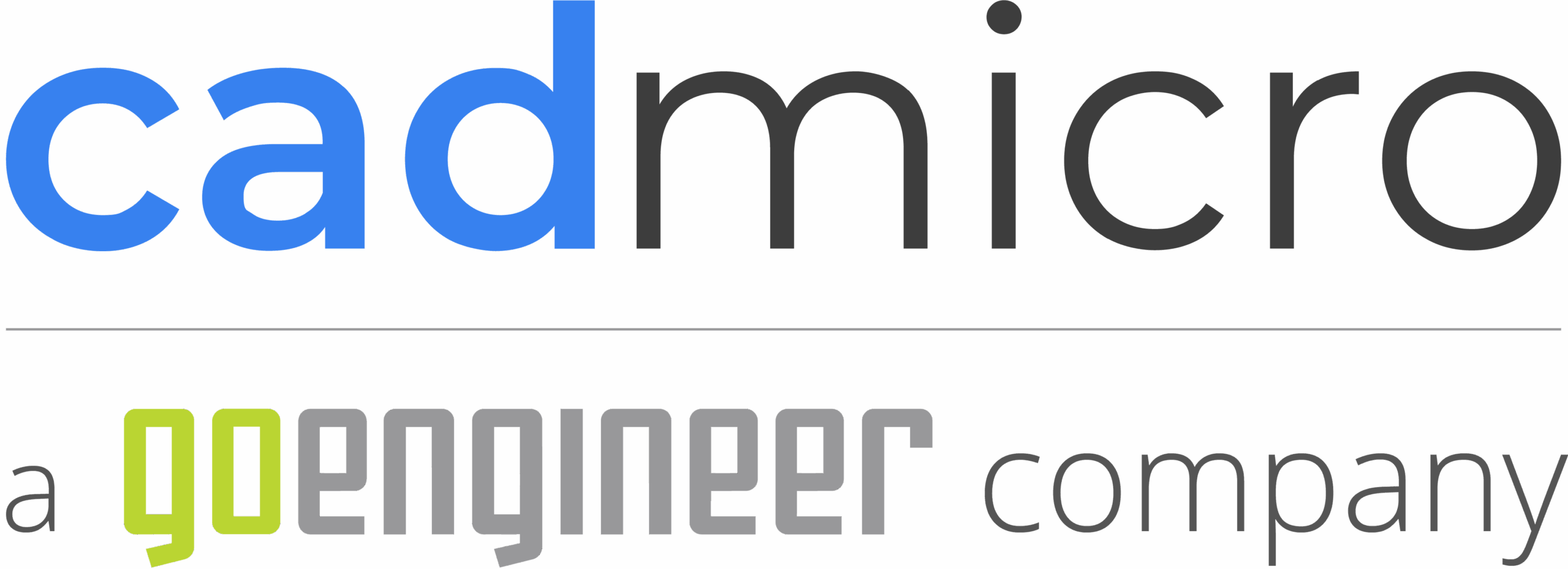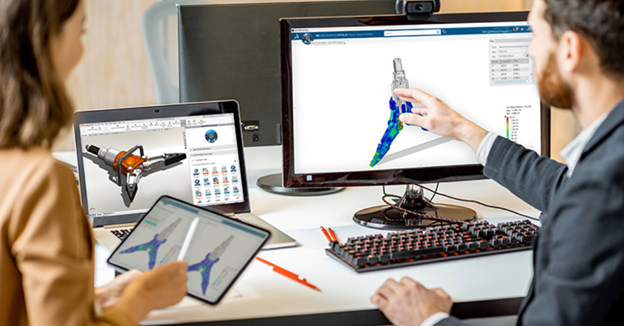
Design Smarter: AI & SOLIDWORKS in Action
GoEngineer and ACIDO are teaming up to host an evening all about working smarter with SOLIDWORKS, AI and next-gen design tools. If you design products for a living, this is an opportunity for you and other design professionals to swap ideas, pick up new tricks, and see how others are tackling the same challenges you face everyday.