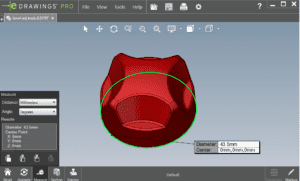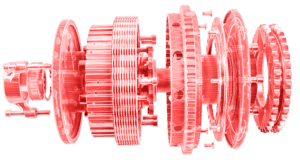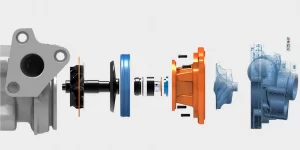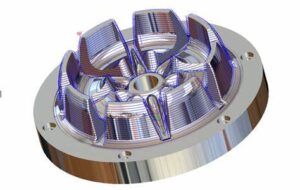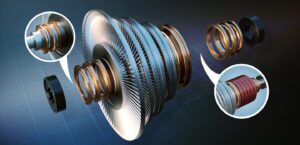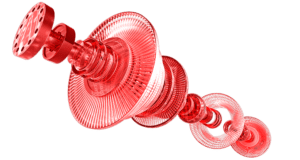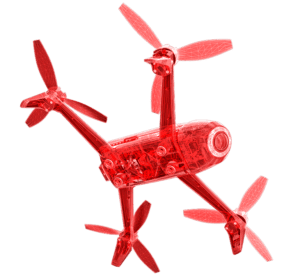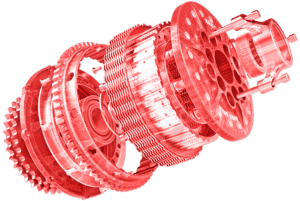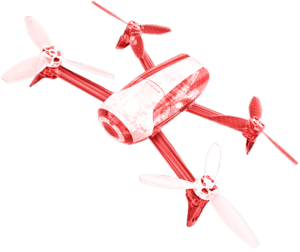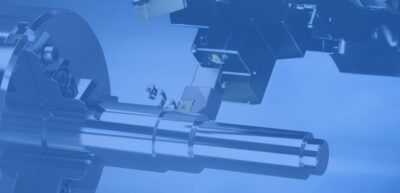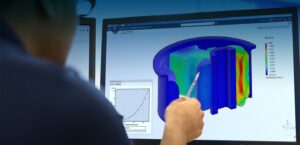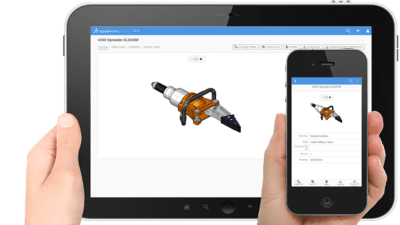CAD Micro is now: 

Learn More >>
Together with GoEngineer, you will get local, personal customer service and support, now with access to even more resources. For more detailed questions & answers, please visit our FAQ.