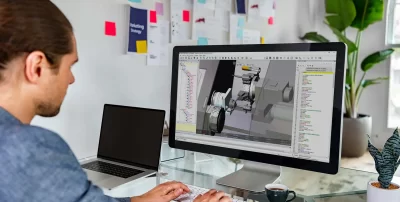Is support included if I purchase SOLIDWORKS online?
Yes, when you purchase SOLIDWORKS online, support is included. This ensures you’ll have access to the technical help you need, whether you’re troubleshooting issues or simply looking for guidance on how to use certain features.
Do you have resources to help me get started?
Absolutely! SOLIDWORKS offers a comprehensive Getting Started page designed to help you hit the ground running. From step-by-step download and installation guides to onboarding and tutorials, this resources hub provides everything you need to make the most out of your SOLIDWORKS purchase.
How do I download and install SOLIDWORKS with Cloud Services?
After purchasing SOLIDWORKS with Cloud Services, you’ll receive detailed instructions via email. These instructions will guide you through the download and installation process, so you can start designing as quickly as possible.
How long does my purchase of SOLIDWORKS with Cloud Services Last?
When you purchase SOLIDWORKS with Cloud Services online, you’re buying a yearly term license. This gives you access to the full suite of SOLIDWORKS tools and cloud services for 12 months.
Can I cancel my order if I change my mind?
Yes, SOLIDWORKS offers a 15-day cancellation policy. If you change your mind, simply submit your cancellation request within 15 days of purchase, and you’ll receive a full refund.
Can I buy SOLIDWORKS online from any country in the world?
Currently, SOLIDWORKS online purchasing is available in select countries. Be sure to check availability in your location before making your purchase.
What types of payment methods are accepted?
You can pay for SOLIDWORKS online using several payment methods, including:
- Credit Card
- PayPal
- Wire Transfer
- Pre-paid Purchas Orders (PO)
Are SOLIDWORKS with Cloud Services and 3DEXPERIENCE SOLIDWORKS files compatible?
Yes, files from SOLIDWORKS with Cloud Services and 3DEXPERIENCE SOLIDWORKS are fully compatible. Both solutions use the same file types, so you can switch between them seamlessly without any compatibility issues.
Can I collaborate and share data with stakeholders?
Yes! Collaboration is a core features of SOLIDWORKS with Cloud Services. By connecting your work to the 3DEXPERIENCE platform, you can easily share and mark up designs with team members or stakeholders from any location. Here’s what cloud collaboration can do for you from day one:
- Connect all stakeholders inside and outside your organization with a single source of truth.
- Easily share and mark up designs with any stakeholder, improving communication and feedback.
- Store and revise models using secure, CAD-aware cloud storage.
Does SOLIDWORKS with Cloud Services run on the cloud?
SOLIDWORKS with Cloud Services is a locally installed application that is connected to the cloud-based 3DEXPERIENCE platform. If you prefer a completely browser-based solution, SOLIDWORKS also offers a suite of next-generation product development tools under the SOLIDWORKS Cloud umbrella.
Can I work offline?
Yes! Even though SOLIDWORKS with Cloud Services connects to the cloud for collaboration and storage, you can still use the core SOLIDWORKS CAD tools offline when you’re not connected to the Internet. This allows you to keep working even when you’re on the go or experiencing connectivity issues.