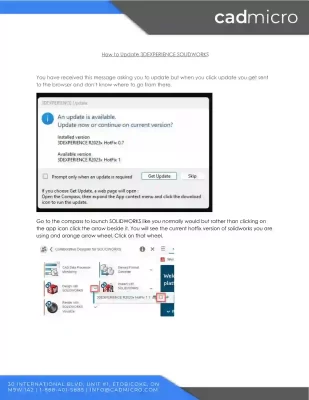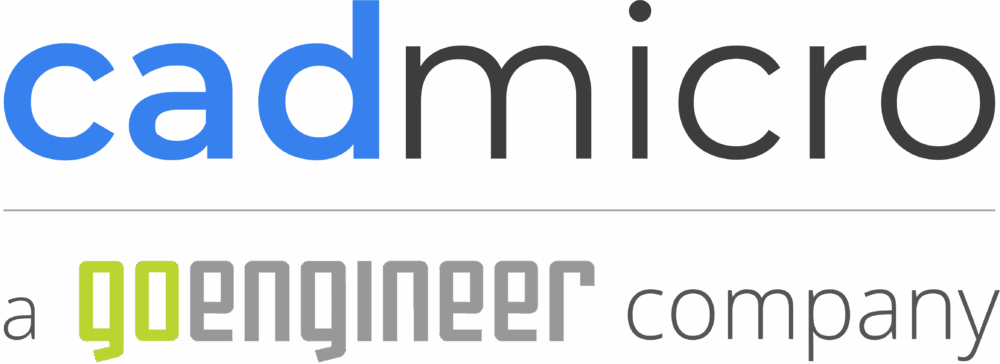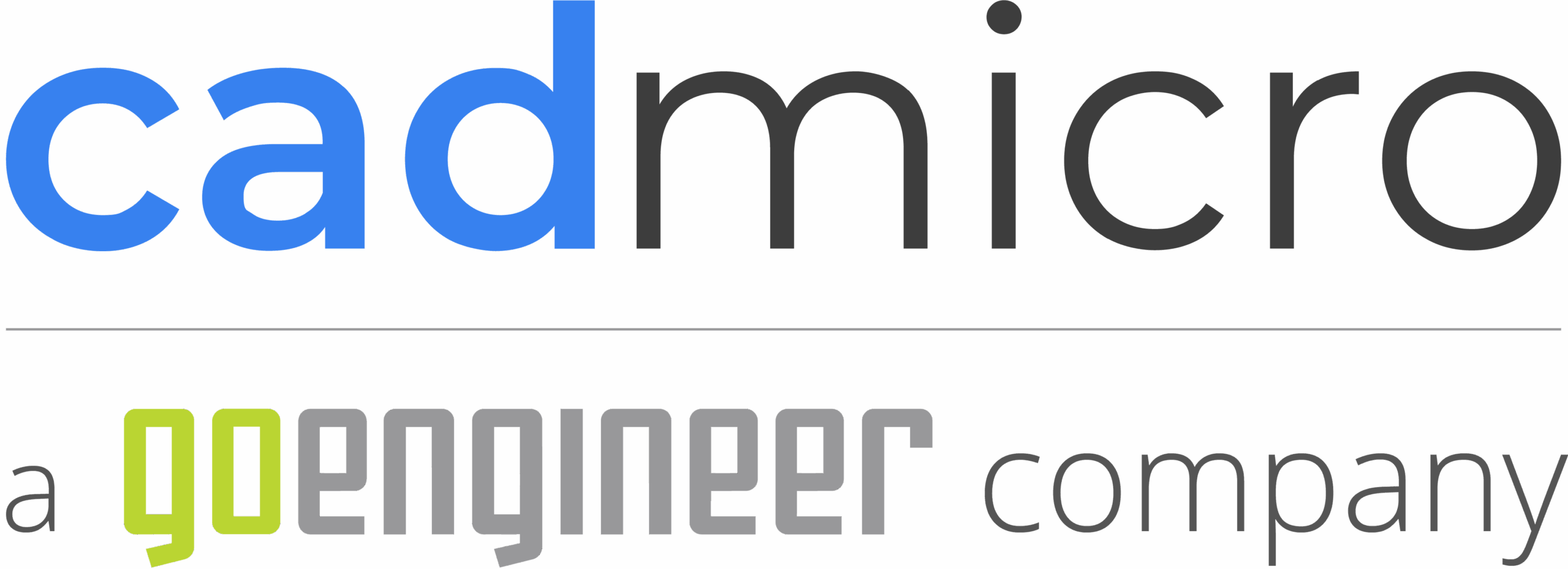Keeping your 3DEXPERIENCE SOLIDWORKS software up to date is essential for accessing the latest features, performance improvements, and security patches. In this guide, we provide a clear, step-by-step walkthrough to help you complete the update process smoothly. From navigating the 3DEXPERIENCE platform to ensuring all roles are updated successfully, this guide has you covered. Download now to streamline your update experience and ensure your SOLIDWORKS tools are always ready for optimal performance.
Categories:
Guide, knowledge base