
Webinar: What’s New in SOLIDWORKS 2023
In this Webinar follow along as our VP of Technology goes through the latest features and enhancements introduced in SOLIDWORKS and the 3DEXPERIENCE Platform in 2023.


In this Webinar follow along as our VP of Technology goes through the latest features and enhancements introduced in SOLIDWORKS and the 3DEXPERIENCE Platform in 2023.
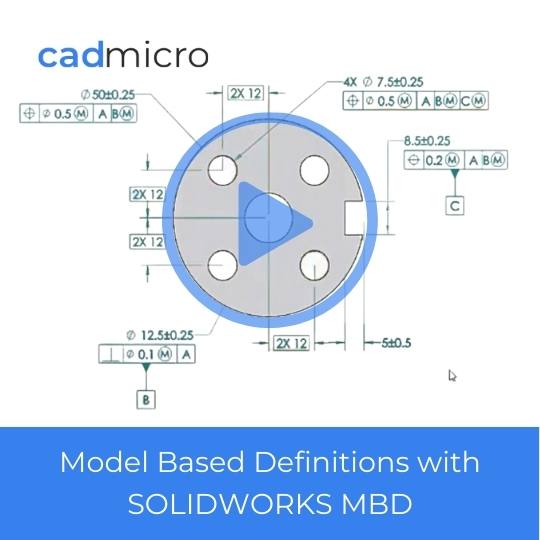
In this webinar SolidWorks expert Graham Darby goes over MBD: what it is, how you use and the benefits of SOLIDWORKS MBD, and it’s new features and enhancements. For more webinar – live or on-demand, visit cadmicro.com/events/webinars or subscribe to our newsletter.

Watch this on-demand webinar to expand your design capabilities through the powerful collaboration of 3D Sculptor and SolidWorks! Learn the best practices for using both tools to design complex, intricate
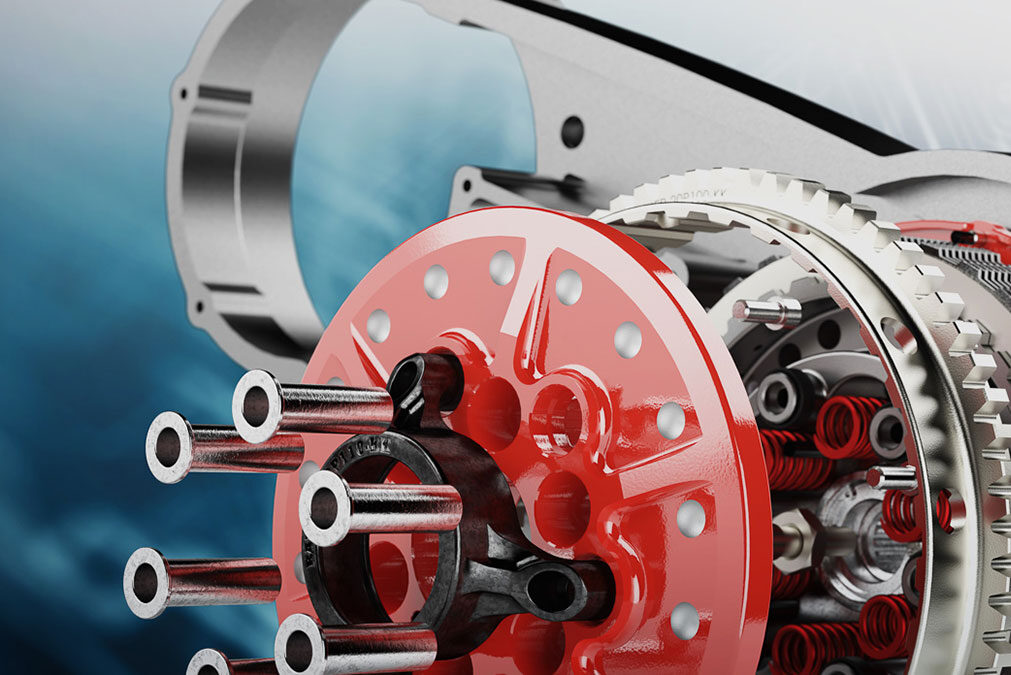
SOLIDWORKS 2022: Work Smarter, Work Faster, Work Together. Get an overview of all the new feature enhancements in SOLIDWORKS 2022 that will improve your every-day workflows for design, documentation, data management, validation, and more.
Get more done in less time with performance improvements when working with large assemblies, imported geometry, and your product data. Experience the freedom of our fastest graphics to date with improved display response and quality

Moving from 2D to 3D design has allowed many successful manufacturers to expand, grow, and innovate. 3D design generates time, cost, and material savings; improves workflows, processes, and product quality; and fosters creativity, inspiration, and innovation. No matter what you design, moving to 3D will help you do a better job and help your company succeed by accelerating time-to-market, improving design for manufacturability, eliminating unnecessary costs, producing consistently high-quality products, and encouraging greater innovation. With the easiest, smoothest transition path from 2D to 3D, SOLIDWORKS? design software can help you achieve the productivity and efficiency gains that will enable you and your company to grow and gain a competitive edge in an increasingly competitive global market.
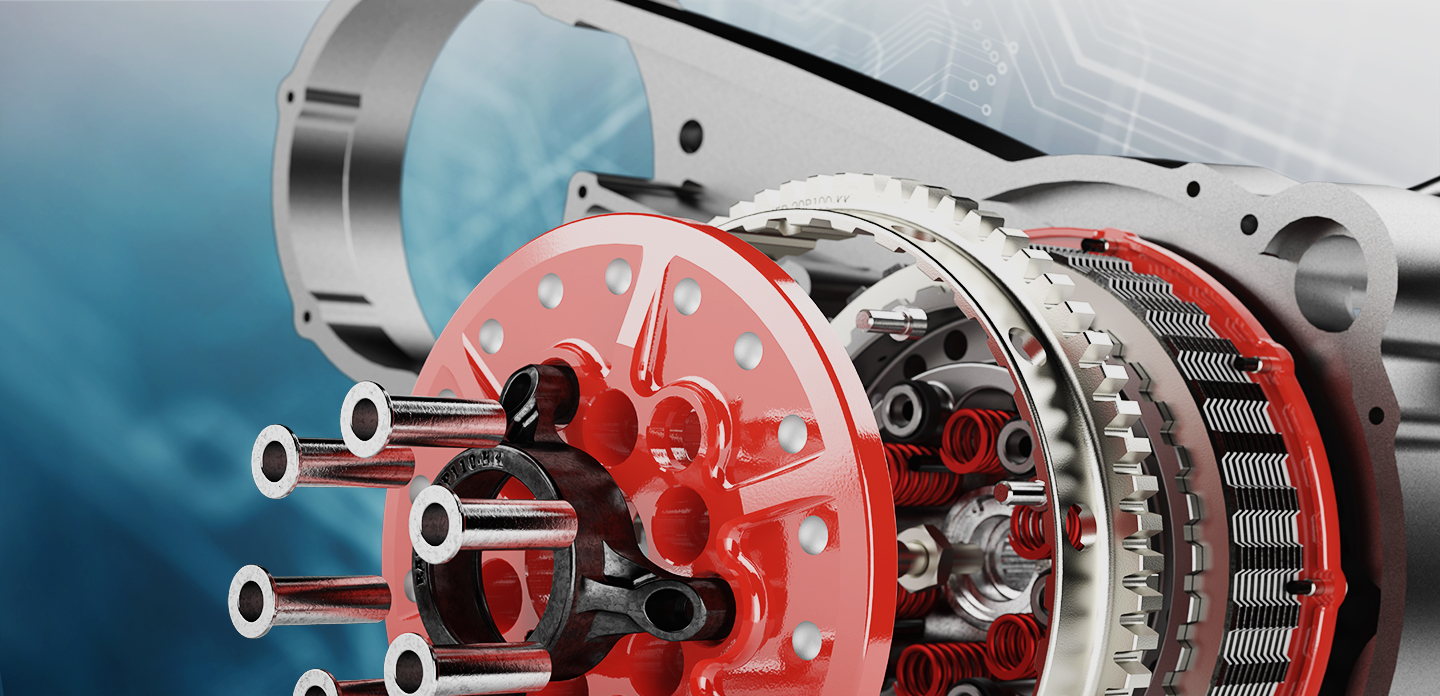
In discrete manufacturing industries, 3D CAD software has become the accepted medium for designing products, tools, and manufacturing equipment. In process industries, 3D systems are increasingly employed in the design of plants and production systems. The explosion of 3D printing technology is bringing an increasing number of new designers into the market for 3D CAD software.
Although some tasks will always be done with 2D CAD, the number of first-time buyers of 3D CAD software continues to grow. Some of these buyers are new to CAD. Others are experienced CAD users and young engineering managers who have never participated in a 3D CAD selection process. This paper is intended to help 3D CAD shoppers identify what capabilities and characteristics are important to them and their organizations.
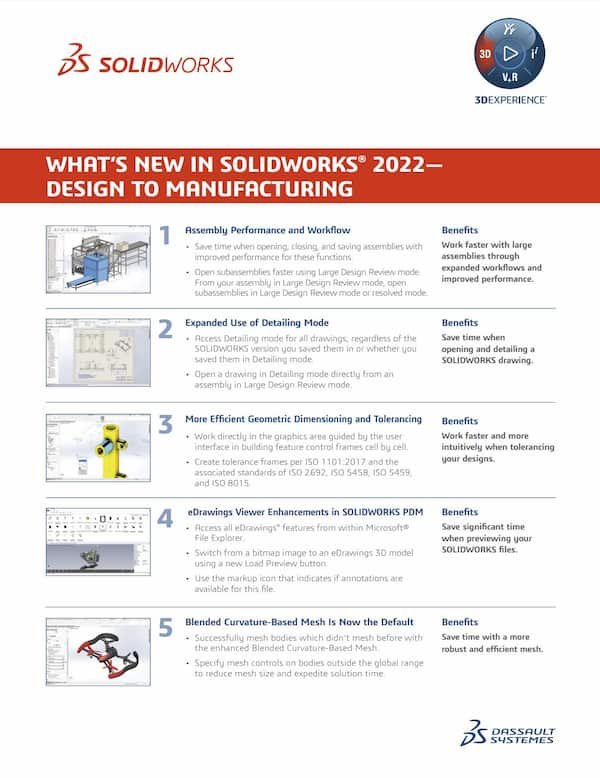
SOLIDWORKS 2022: Work Smarter, Work Faster, Work Together
Get an overview of all the new feature enhancements in SOLIDWORKS? 2022 that will improve your every-day workflows for design, documentation, data management, validation, and more.
Get more done in less time with performance improvements when working with large assemblies, imported geometry, and your product data. Experience the freedom of our fastest graphics to date with improved display response and quality
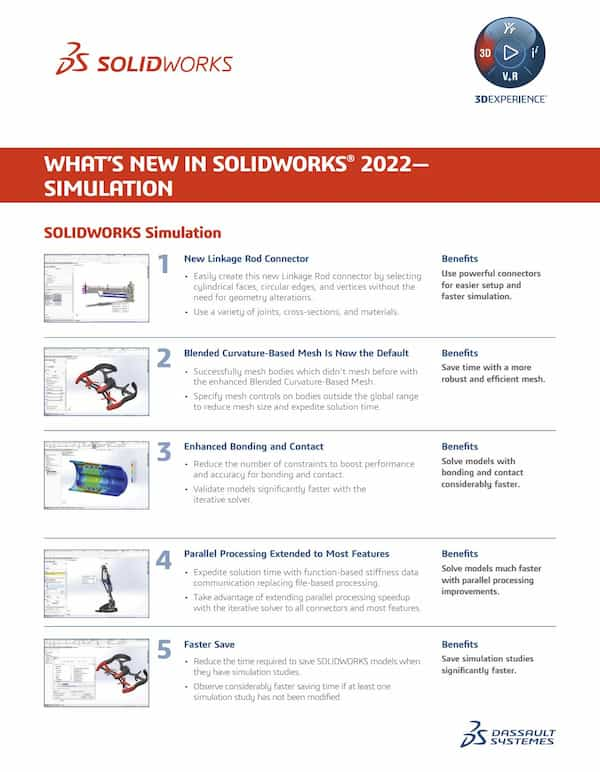
SOLIDWORKS 2022: Work Smarter, Work Faster, Work Together
Get an overview of all the new feature enhancements in SOLIDWORKS? 2022 that will improve your every-day workflows for design, documentation, data management, validation, and more.
Get more done in less time with performance improvements when working with large assemblies, imported geometry, and your product data. Experience the freedom of our fastest graphics to date with improved display response and quality
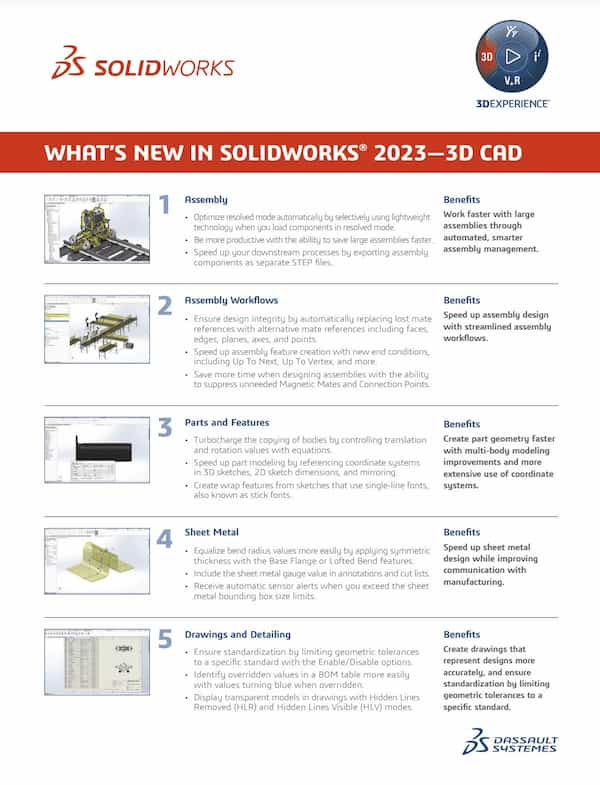
SOLIDWORKS 2022: Work Smarter, Work Faster, Work Together
Get an overview of all the new feature enhancements in SOLIDWORKS? 2022 that will improve your every-day workflows for design, documentation, data management, validation, and more.
Get more done in less time with performance improvements when working with large assemblies, imported geometry, and your product data. Experience the freedom of our fastest graphics to date with improved display response and quality
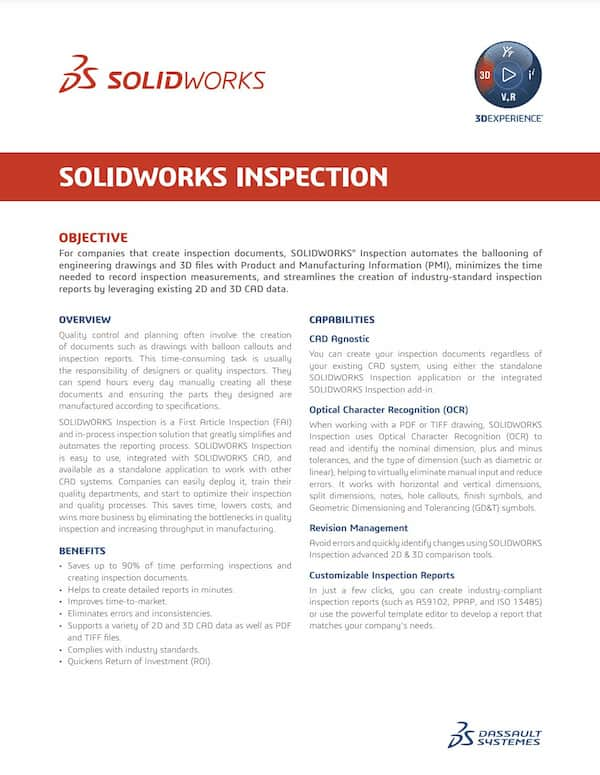
For companies that create inspection documents, SOLIDWORKS? Inspection automates the ballooning of engineering drawings and 3D files with Product and Manufacturing Information (PMI), minimizes the time needed to record inspection measurements, and streamlines the creation of industry-standard inspection reports by leveraging existing 2D and 3D CAD data.
Overview:
Quality control and planning often involve the creation of documents such as drawings with balloon callouts and inspection reports. This time-consuming task is usually the responsibility of designers or quality inspectors. They can spend hours every day manually creating all these documents and ensuring the parts they
CAD MicroSolutions is uniquely positioned to support our clients across Canada. Our team is dedicated to helping our customers ensure they are realizing the greatest value from their technology investment.
Complete the form below to subscribe to our newsletter.
Complete the form below, and a member of our expert team will reach out to you as soon as possible. If you require immediate assistance please contact us toll-free at: Toll-free: 1-888-401-5885
Complete the form below, and a member of our expert team will reach out to you as soon as possible. If you require immediate assistance please contact us toll-free at: 1-888-401-5885
Complete the form below and one of our team members will reach out to you as soon as possible to confirm your booking. If you need additional support, please contact us toll-free at: Toll-free: 1-888-401-5885