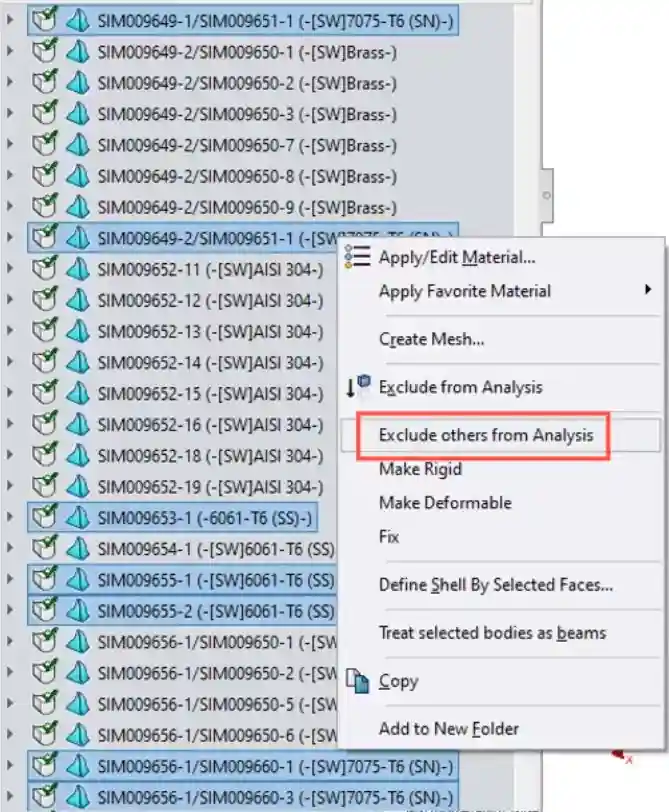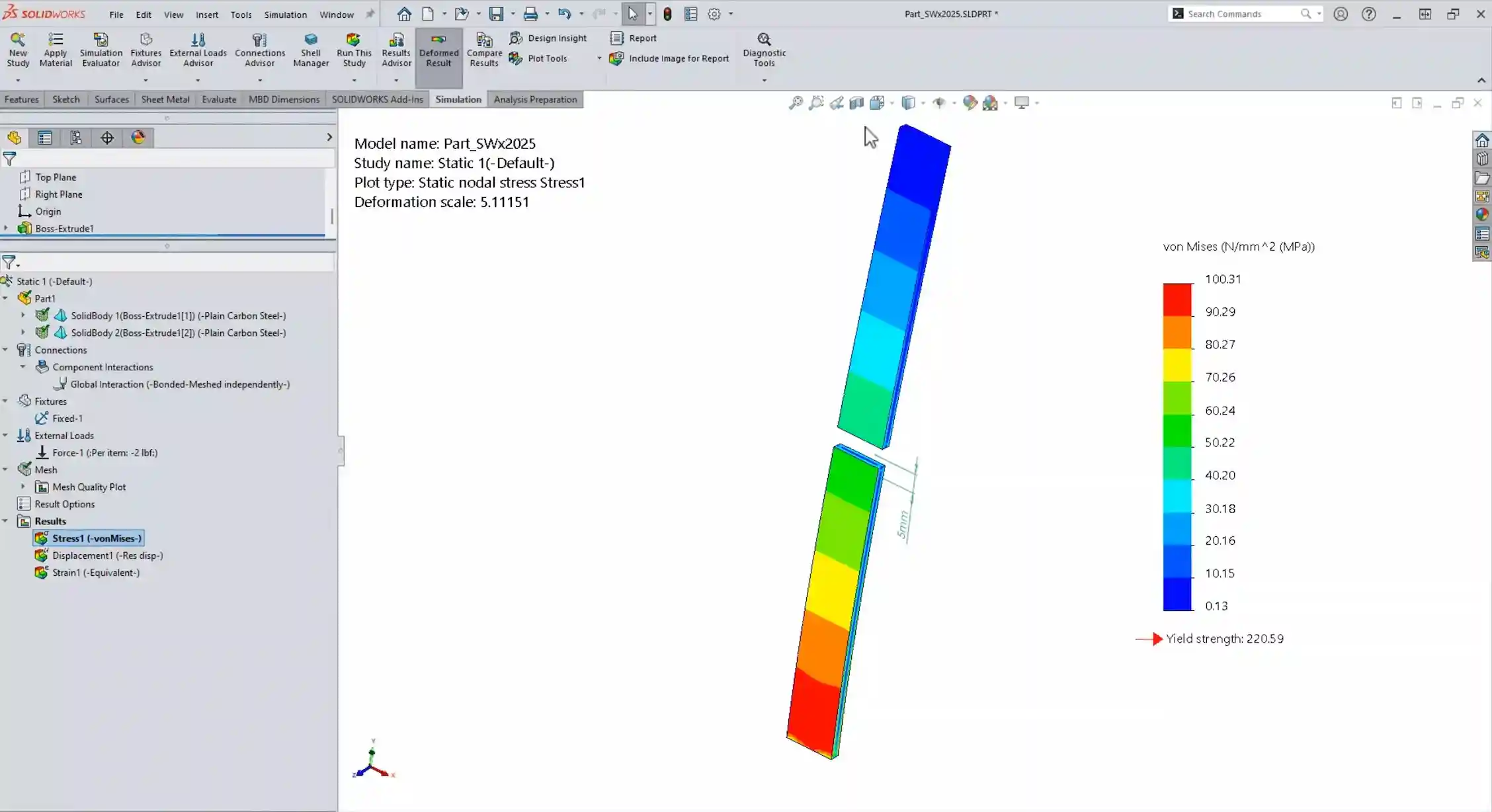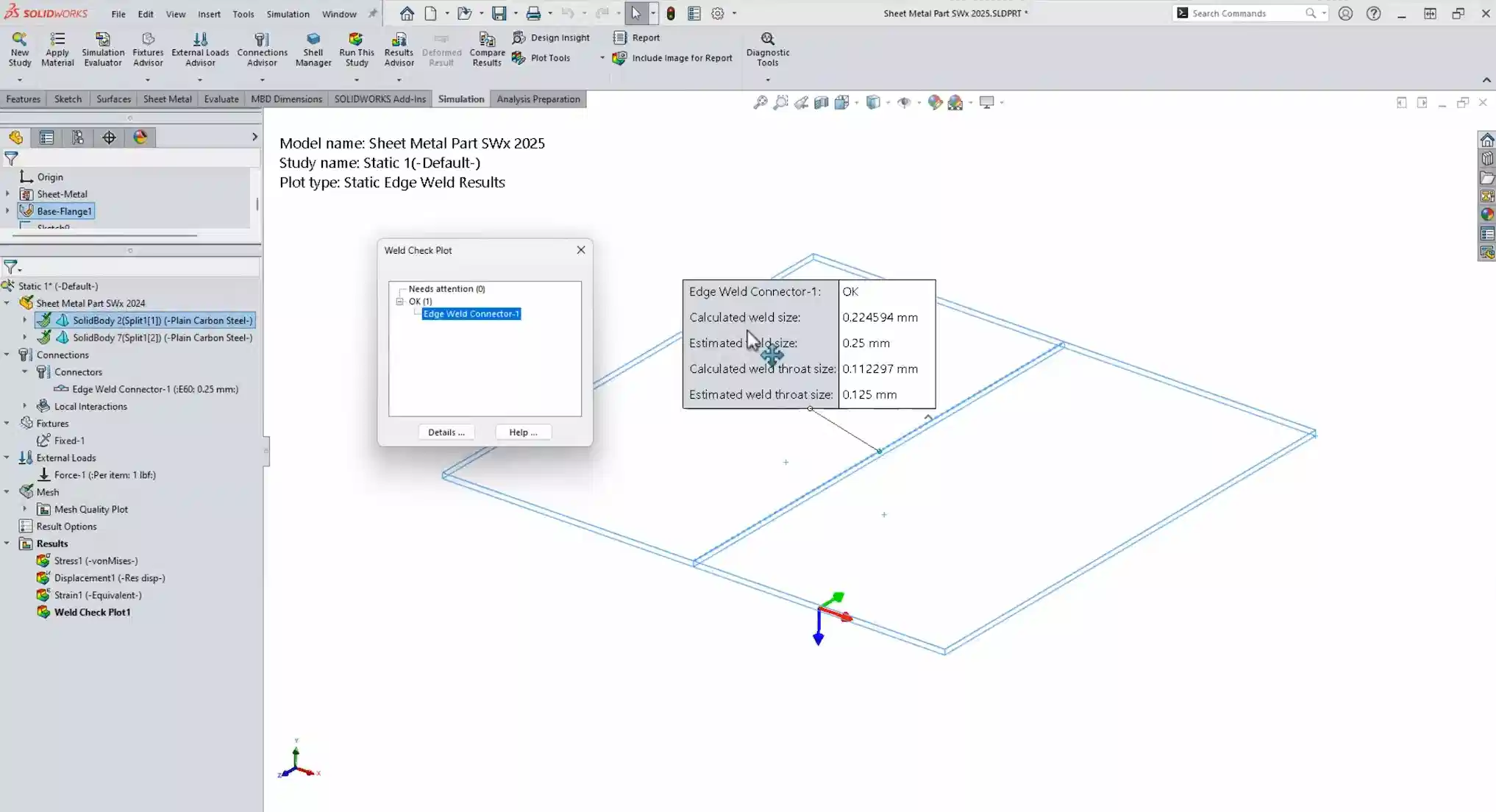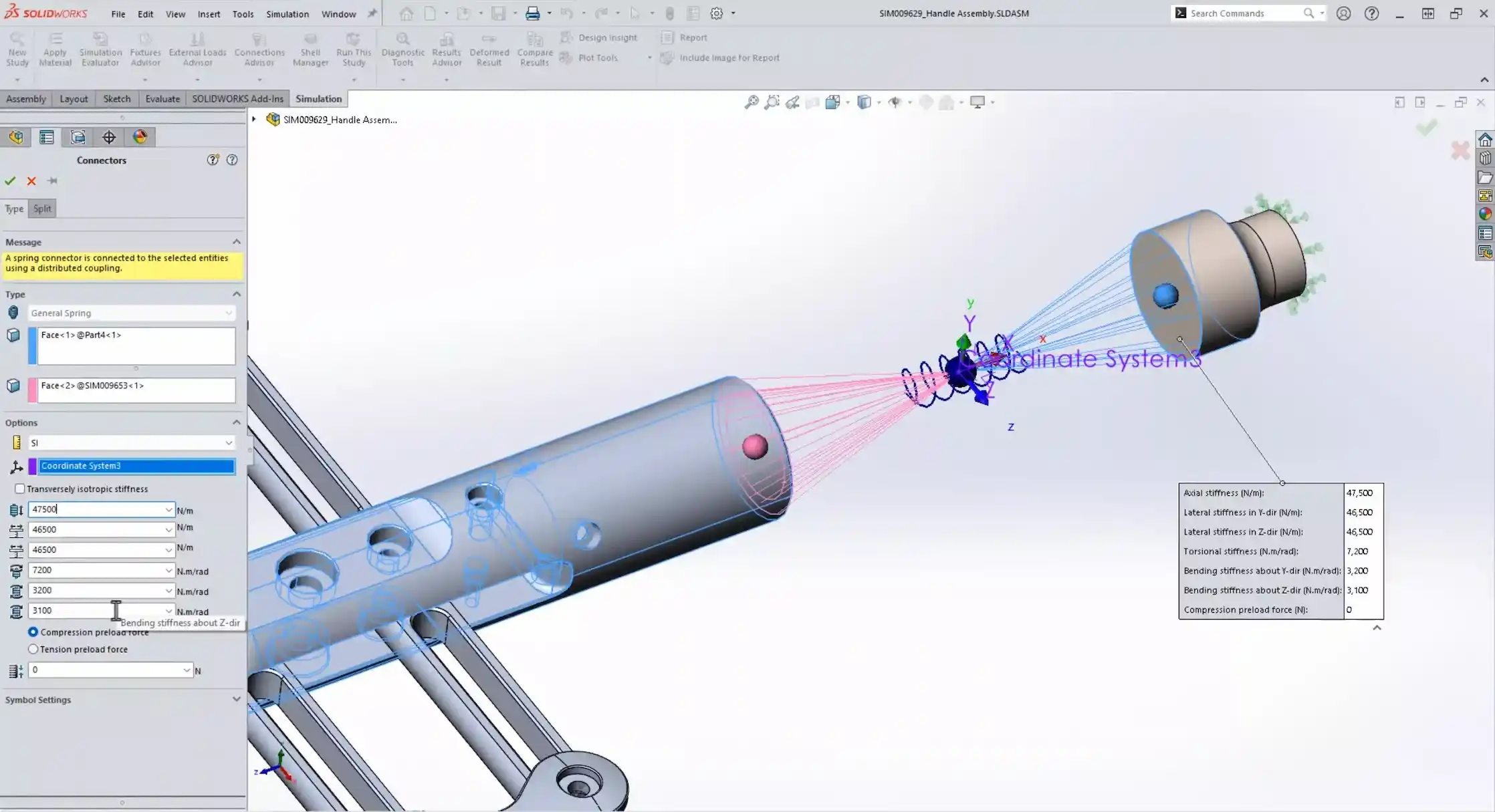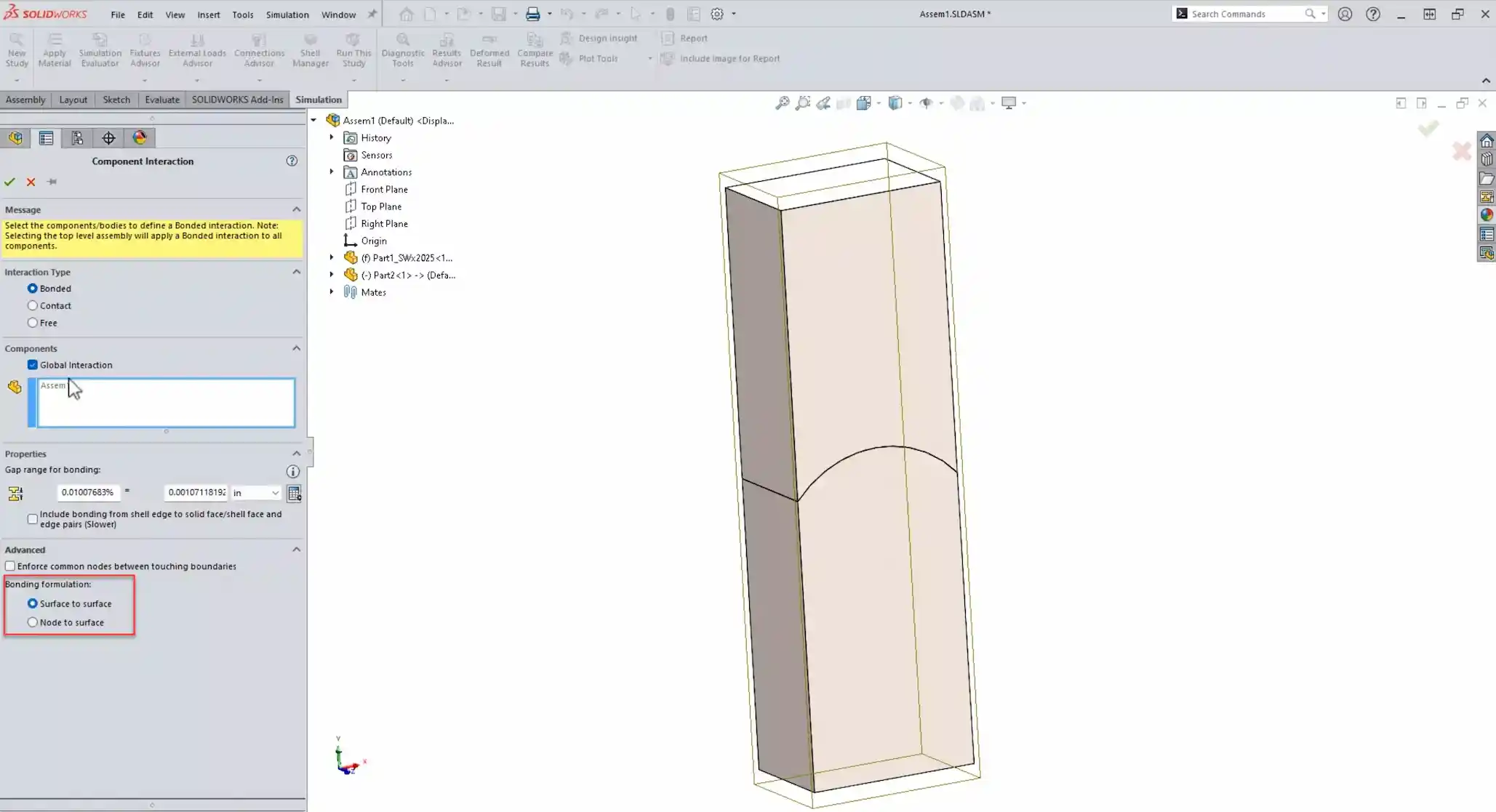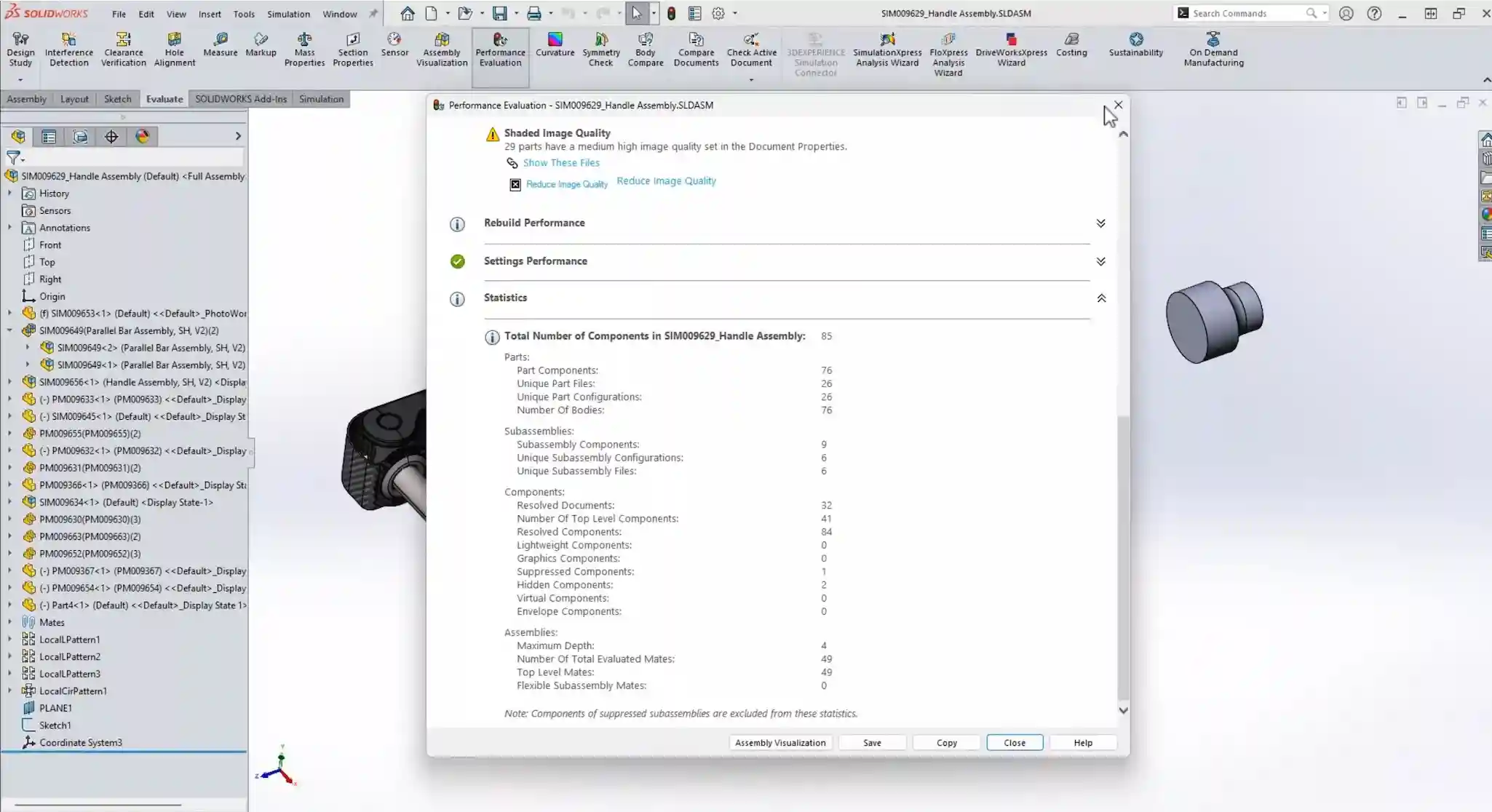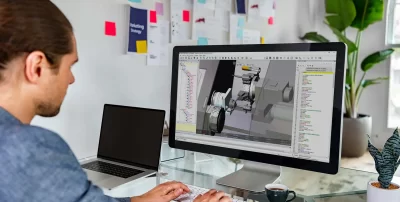Exploring the New Enhancements in SOLIDWORKS Simulation 2025
Written by | Prableen Sachdeva
January 8, 2025
| 9:15 am
SOLIDWORKS Simulation 2025 brings a host of new features and improvements designed to enhance the user experience and streamline the simulation process. Whether you’re a seasoned user or new to the software, these updates are sure to make your design and analysis tasks more efficient and accurate. Let’s dive into the key enhancements that SOLIDWORKS Simulation 2025 has to offer.