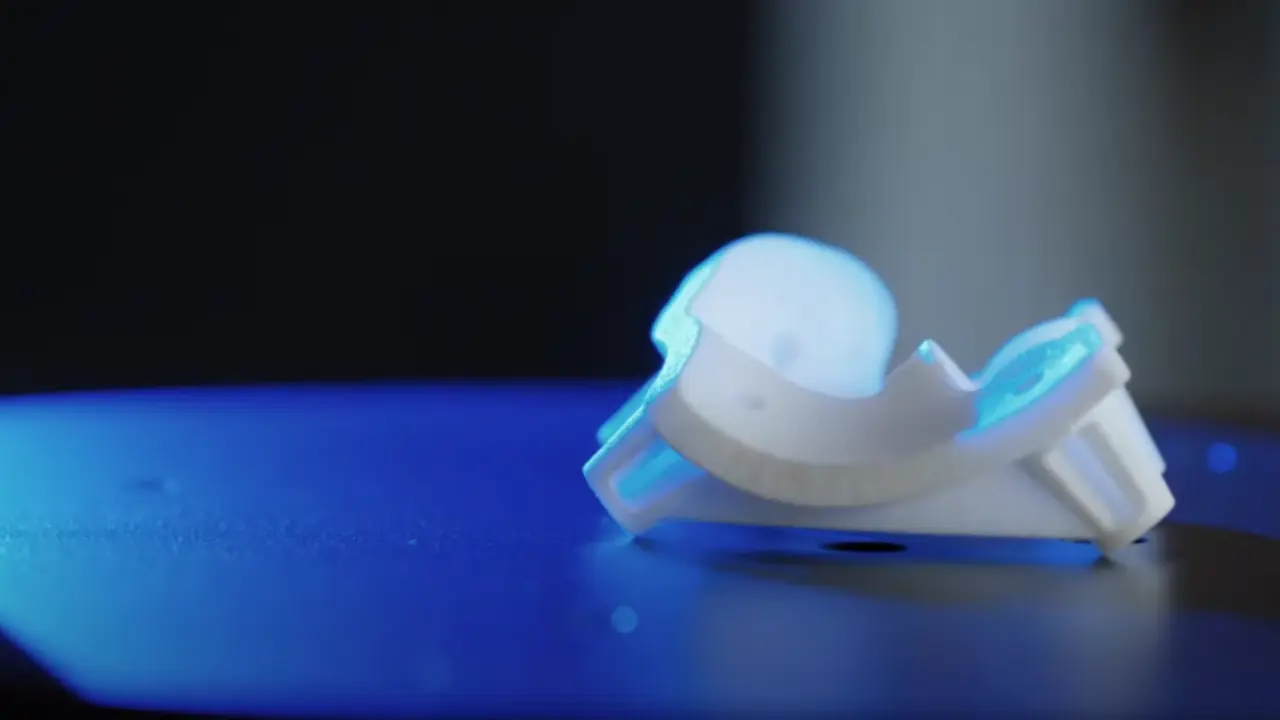SOLIDWORKS Essentials – Online
SOLIDWORKS Essentials teaches students how to use the SOLIDWORKS mechanical design automation software to build parametric models of parts and assemblies, and prepare drawings of those parts and assemblies.
SOLIDWORKS Essentials teaches students how to use the SOLIDWORKS mechanical design automation software to build parametric models of parts and assemblies, and prepare drawings of those parts and assemblies.
Visit CAD Micro / GoEngineer at the DEX trade show and explore how design automation software, additive manufacturing solutions, 3D metrology and scanning technology can empower your business.
Join us at our Customer Experience Centre and step into the future of manufacturing at our exclusive Advanced Manufacturing Open House!
SolidWorks Advanced teaches students the more advanced capabilities of SOLIDWORKS and comprises of two sections - Advanced Part Modeling and Assembly Modeling.
The focus of this course is on the fundamental skills and concepts central to the successful use of SOLIDWORKS PDM. The intended audience for this course is anyone who will setup and/or administer SOLIDWORKS PDM.
SolidWorks Parts, Assemblies & Drawings teaches students how to use the SolidWorks mechanical design automation software to build parametric models of parts and assemblies, and how to make manufacturing ready drawings.
SOLIDWORKS Essentials teaches students how to use the SOLIDWORKS mechanical design automation software to build parametric models of parts and assemblies, and prepare drawings of those parts and assemblies.
This course will provide an in-depth coverage on the basics of Finite Element Analysis (FEA).
This course teaches you how to use SOLIDWORKS Electrical Schematic software.
Join a live webinar by DriveWorks to learn how to capture and reuse design, manufacturing, and cost estimation knowledge to deliver custom products faster and with greater accuracy, without using complex macros, design tables or configurations.
Live Webinar April 8 @ 11am ET/ 9am CEST Easy to handle. Ready to Scan. The new ZEISS ScanPort is an all-in-one semi-automated solution simplifying your metrology tasks. Join our experts in this webinar and learn all about the creation of more efficient workflows while capturing highly accurate metrology-grade data.Get a sneak peek at this […]
Join us for a SOLIDWORKS Simulation Hands On Test Drive as we showcase the SOLIDWORKS Simulation product line and work through some examples of how the software can be used to validate designs and inform design decisions.
This course teaches students the fundamental skills and concepts central to the successful administration of the DriveWorks software.
This course will provide an in-depth coverage on the advanced topics in Finite Element Analysis (FEA) covering the entire process from meshing to evaluation of results for parts and assemblies.
SOLIDWORKS Essentials teaches students how to use the SOLIDWORKS mechanical design automation software to build parametric models of parts and assemblies, and prepare drawings of those parts and assemblies.
This course covers how to use the SOLIDWORKS Composer software to create 2D and 3D output from CAD design data.
This course is designed to enable IT to properly maintain the system including maintenance, backup, and disaster recovery.
Join a live webinar by DriveWorks to learn how creating an online sales configurator with DriveWorks can help you to stay ahead of your competition, reduce costs, and win more business.
Join us in a webinar and learn how OrCAD X can revolutionize your PCB design experience.
Live Webinar April 16th @ 8am PDT/ 11AM EDT / 3 PM UTC This 1-hour webinar will go over efficient high-speed design practices that both new and experienced users can utilize to tackle specific signal integrity challenges. Adam will demo key features used for high-speed routing and the in-design analysis capabilities within OrCAD X Presto […]
Join us at our Customer Experience Centre and step into the future of manufacturing at our exclusive Additive Manufacturing Open House!
Join CAD Micro at the Simulation Demo Day and explore the forefront of simulation software and technology across diverse industries.
This course offers hands-on experience on the use of SOLIDWORKS Simulation dynamics modules. The course provides an overview on a wide range of dynamic analysis topics.
This course will help you learn how to build standalone sheet metal parts, convert parts to sheet metal, and create parts in the context of an assembly.
SOLIDWORKS Essentials teaches students how to use the SOLIDWORKS mechanical design automation software to build parametric models of parts and assemblies, and prepare drawings of those parts and assemblies.
The focus of this course is on the fundamental skills and concepts central to the successful use of SOLIDWORKS PDM. The intended audience for this course is anyone who will setup and/or administer SOLIDWORKS PDM.
This course teaches how to use the SOLIDWORKS CAM Professional software to machine parts utilizing advanced functionality such as: CAM or SOLIDWORKS configurations, VoluMill, mill machining in the context of an assembly, 3 + 2 machining, and 2 axis turning toolpaths used for the machining of SOLIDWORKS part files.
The goal of this course is to teach you how to use SOLIDWORKS Electrical 3D software.
This course teaches students the file management process within SOLIDWORKS, and control file references, file properties, and files in a shared environment.
This course teaches students how to create the drawings of parts & assemblies.
This course will teach you how to use the SOLIDWORKS Motion simulation package to study the kinematics and dynamic behavior of your SOLIDWORKS assembly models.
This course teaches how to use the 3 Axis Milling feature in the CAMWorks software to machine complex, contoured surfaces. Users will learn the advanced 3-axis Roughing & Finishing toolpath operations.
Join a live webinar by DriveWorks to learn how to build a CPQ solution with DriveWorks to stay ahead of your competition, reduce costs, and win more business.
Join GoEngineer Toronto and ZEISS and learn how 3D scanning can optimize quality control and production workflows for implants, surgical tools, prosthetics, and medical devices.
Learn how to build free form shapes, repair imported geometry, use surface to create complex features in SolidWorks.
SOLIDWORKS Essentials teaches students how to use the SOLIDWORKS mechanical design automation software to build parametric models of parts and assemblies, and prepare drawings of those parts and assemblies.
This is a refresher course and will help you with some SOLIDWORKS Essentials content and allow you to improve your efficiency, speed and modeling methodology.
SOLIDWORKS Weldments course will teach you how to create welded structures with standard structural members and weld beads.