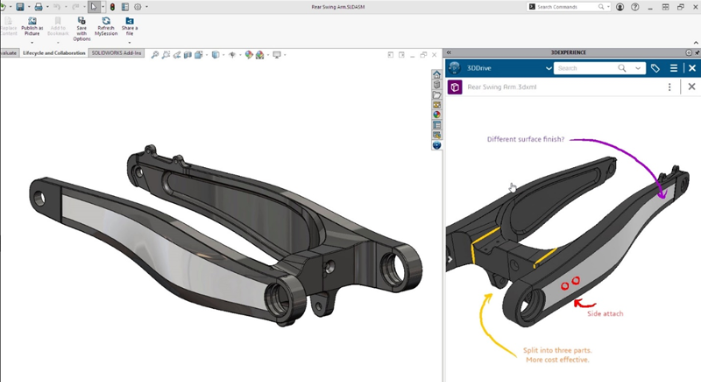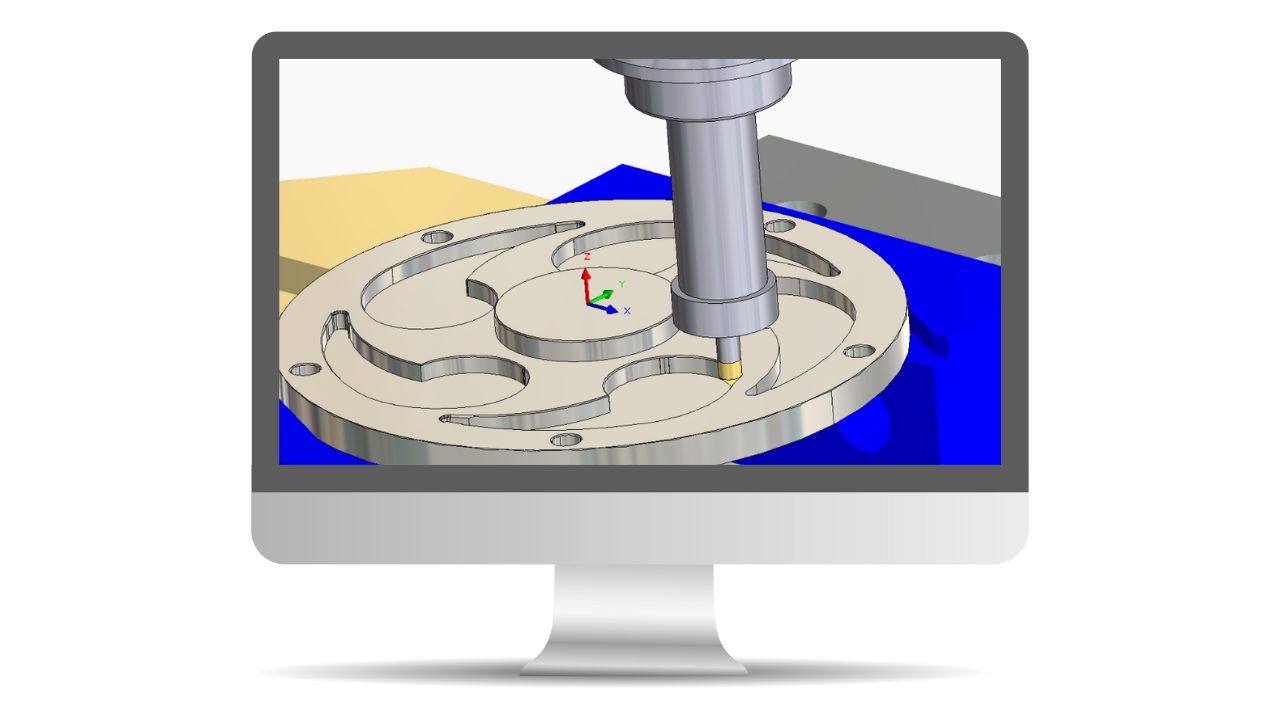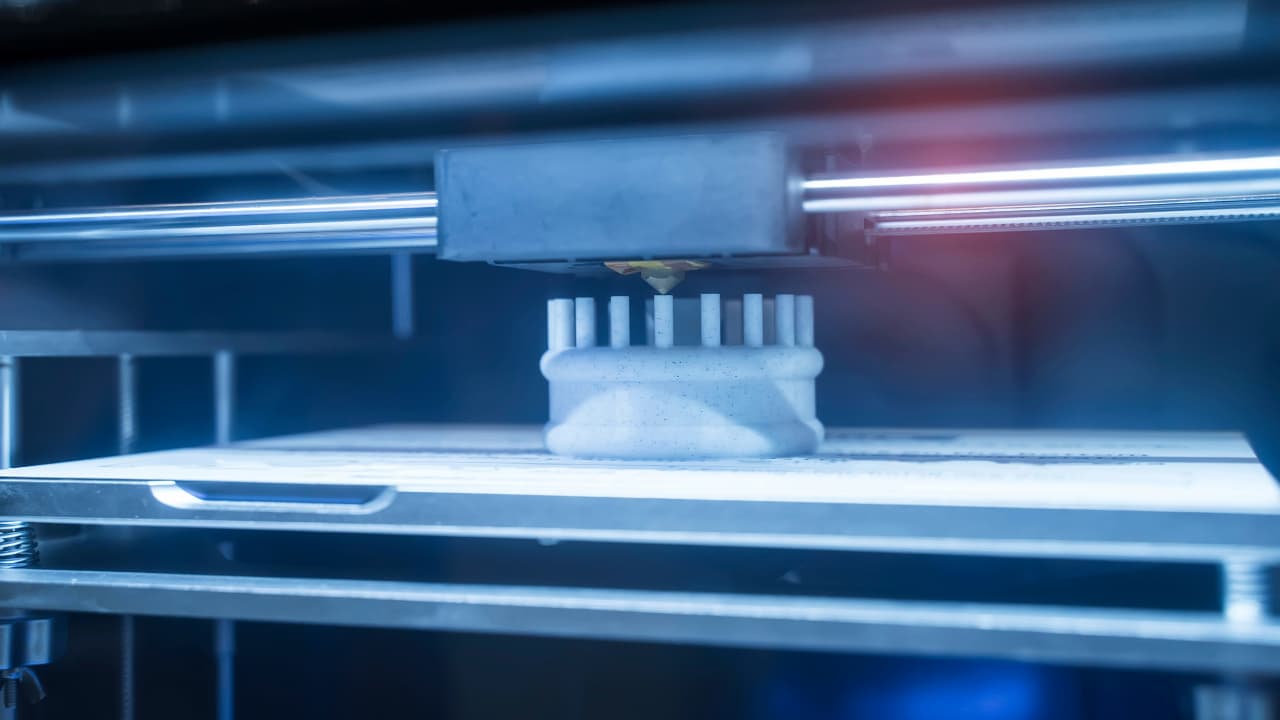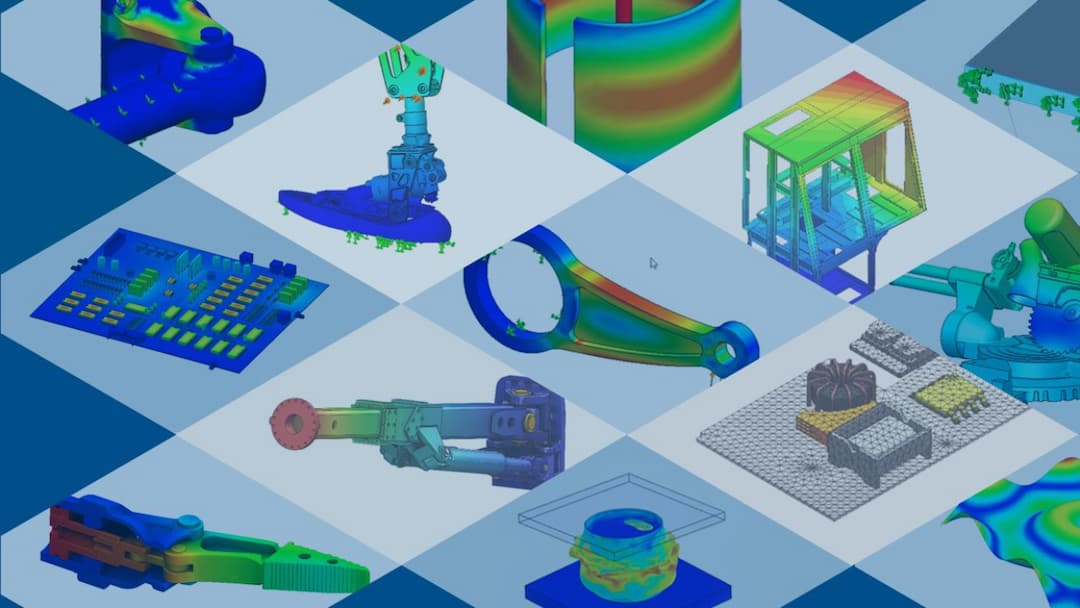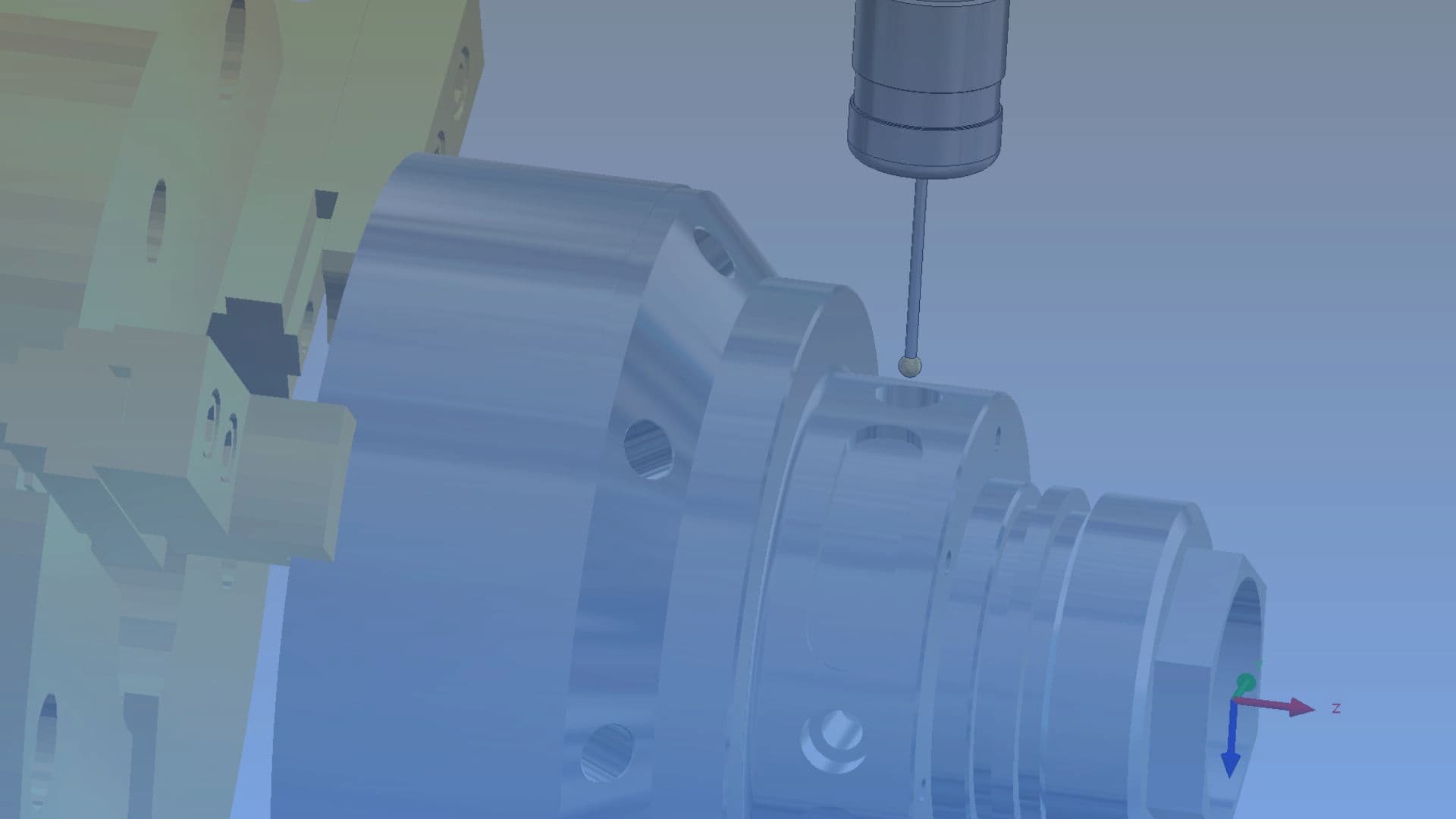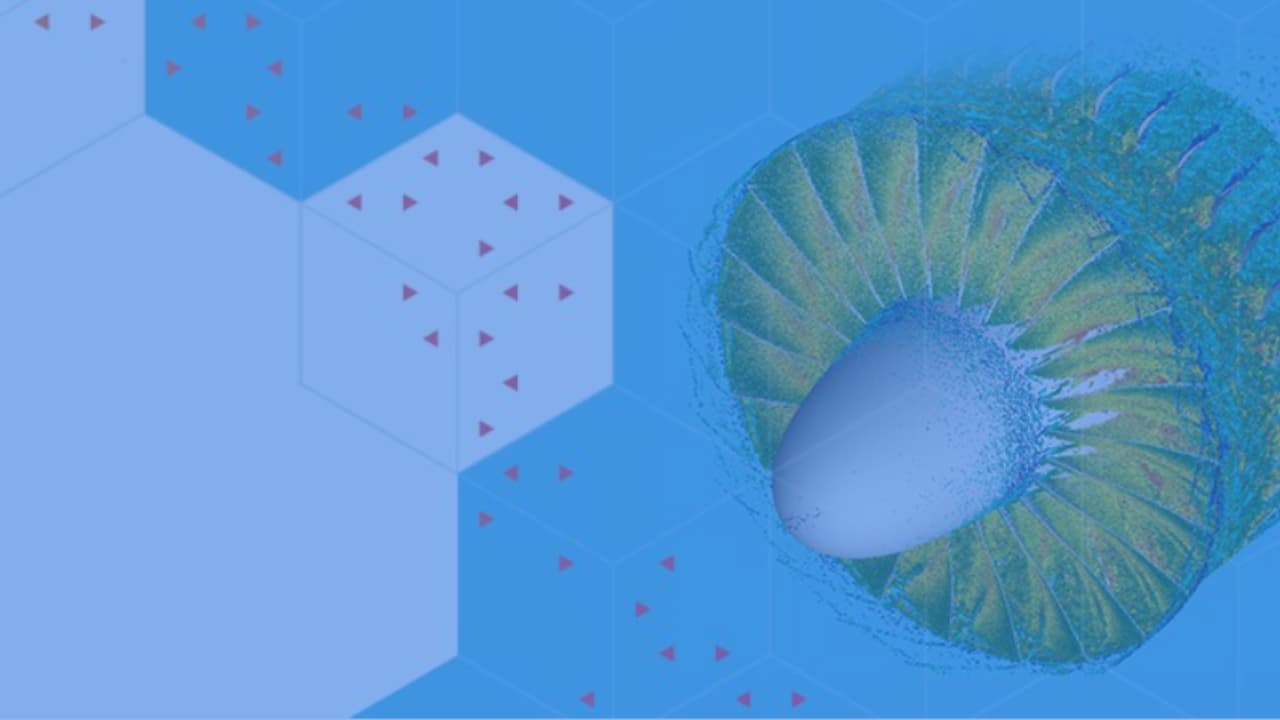Streamline Your CAD Collaboration with Share and Mark-Up
Join us for an insightful webinar and learn how the Share and Mark-Up tool empowers you to effortlessly share your CAD designs with both internal and external stakeholders who do not have CAD expertise or SOLIDWORKS licenses, significantly enhancing your workflow efficiency.