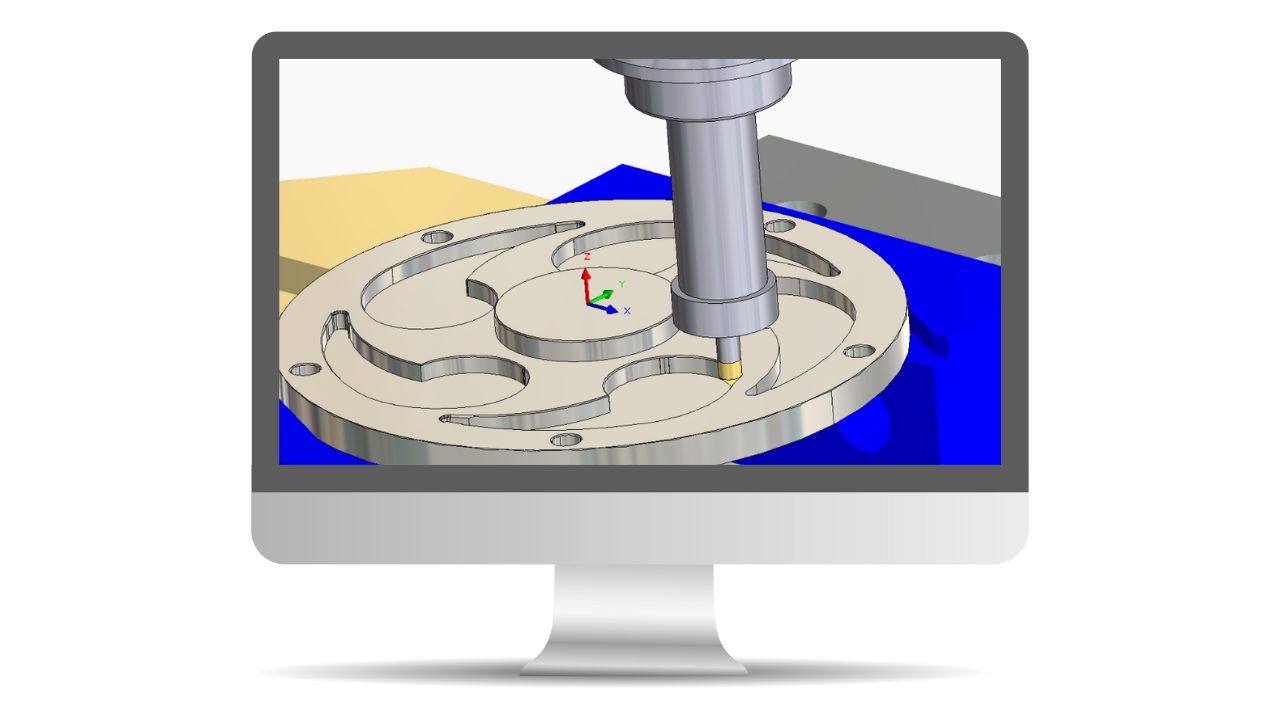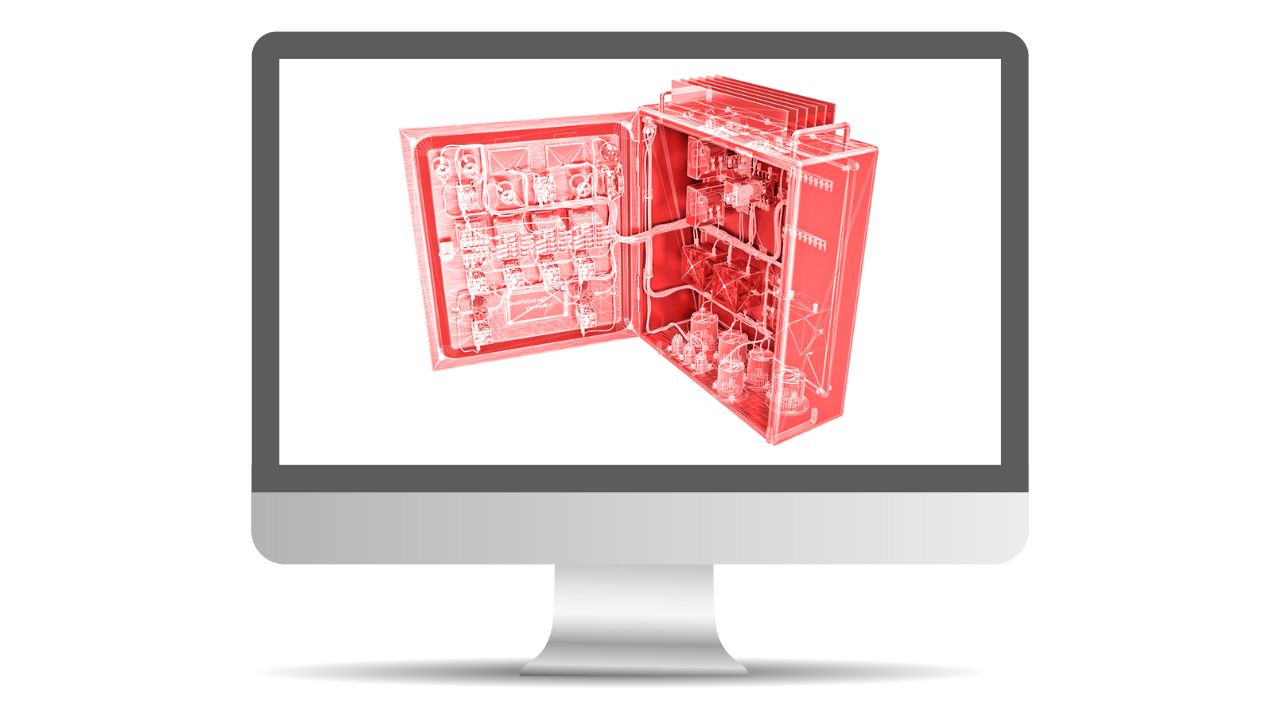CAMWorks Essentials 3 Axis Training – Online
This course teaches how to use the 3 Axis Milling feature in the CAMWorks software to machine complex, contoured surfaces. Users will learn the multi surface features specifically for 3 axis operations and the processes needed to post process and simulate tool paths.