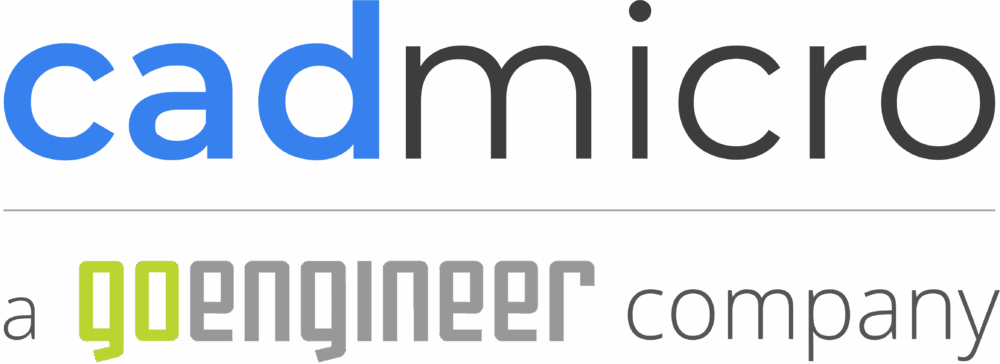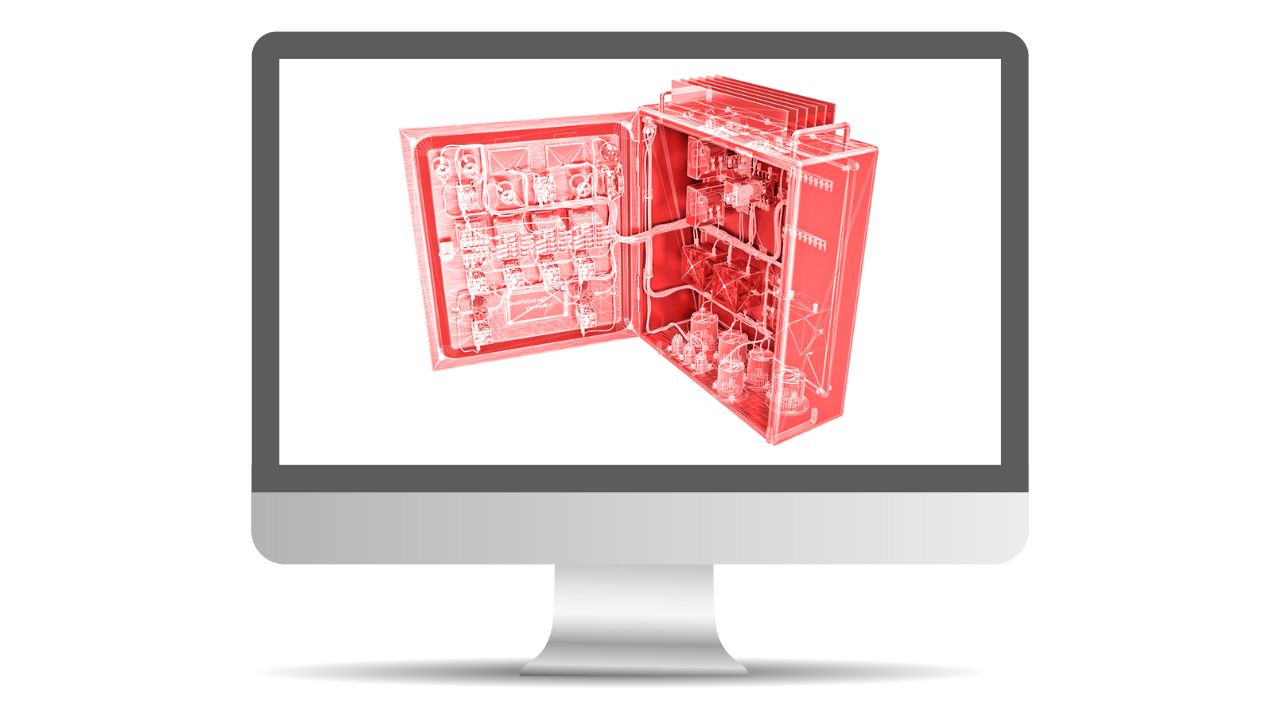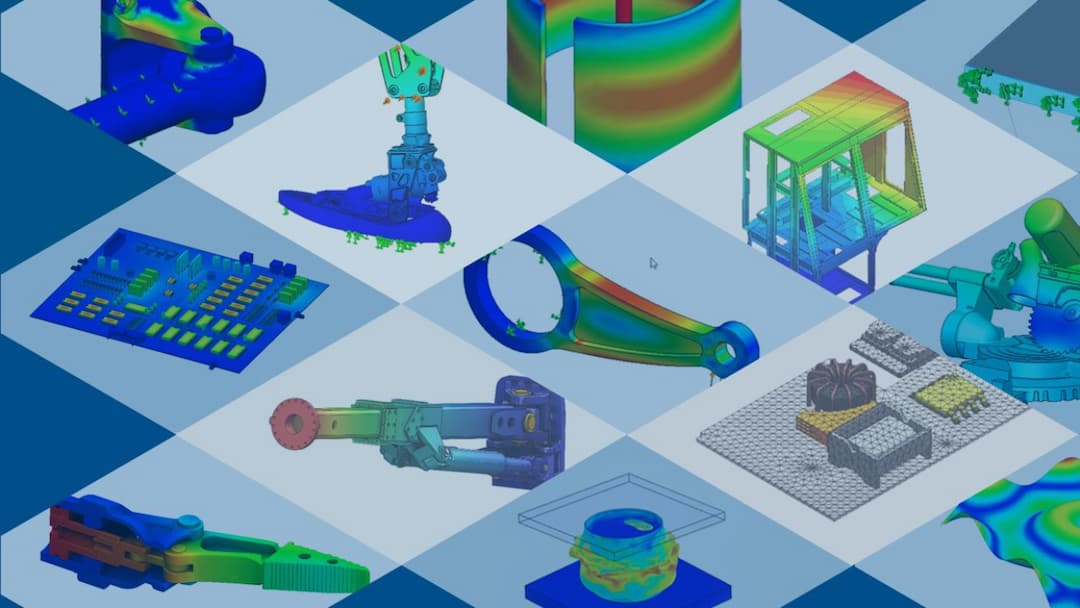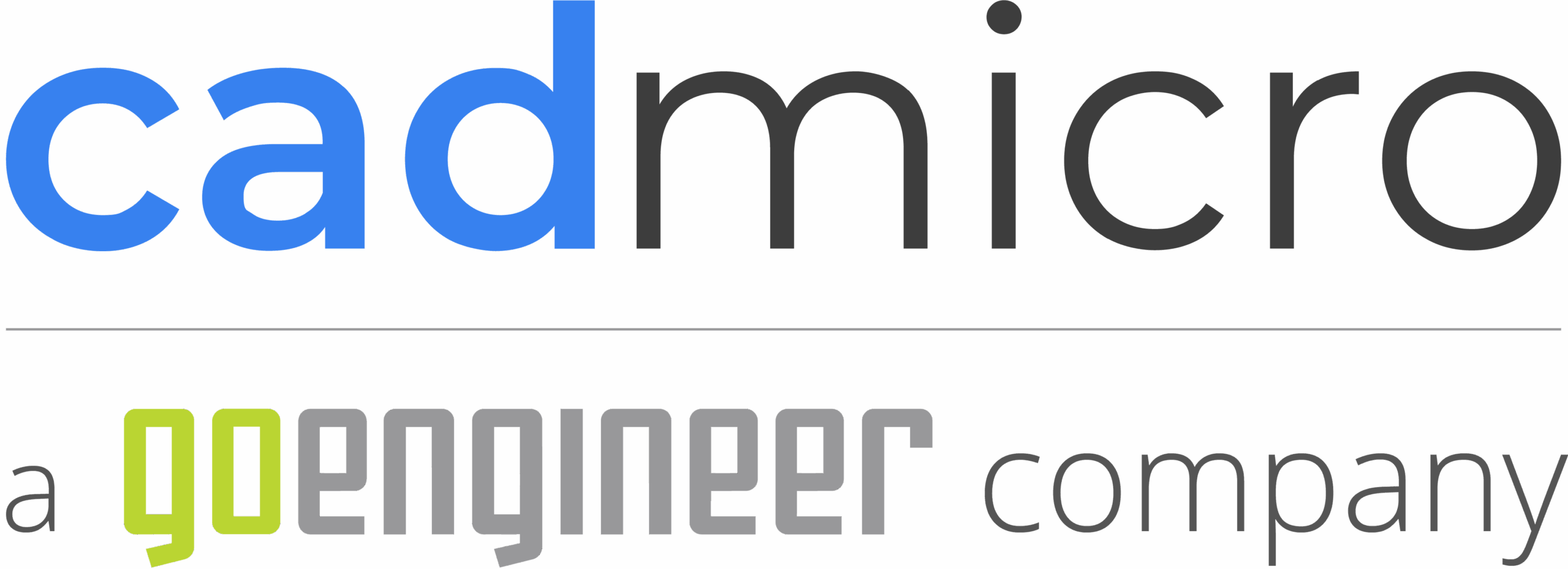SOLIDWORKS Parts, Assemblies & Drawings – Toronto
CAD Micro 30 International Blvd, Unit 1, TorontoSolidWorks Parts, Assemblies & Drawings teaches students how to use the SolidWorks mechanical design automation software to build parametric models of parts and assemblies, and how to make manufacturing ready drawings.