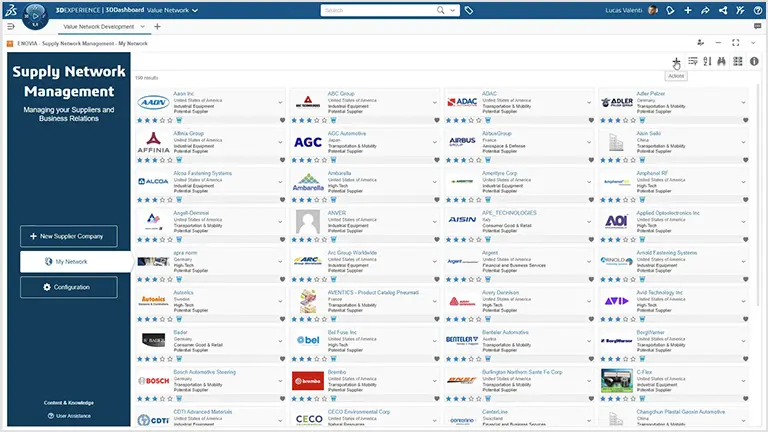
3DEXPERIENCE Cloud PLM Premium
3DEXPERIENCE Cloud PLM Premium training course helps users learn to utilize IP classification for library components, manage supplier network and items, and integrate the 3DEXPERIENCE platform with ERP.

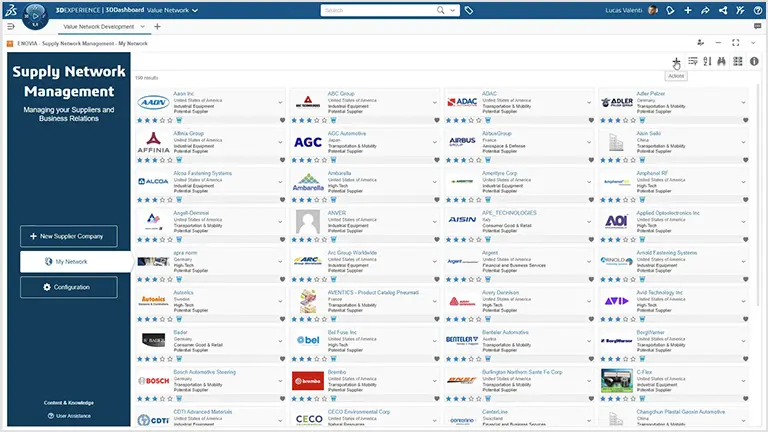
3DEXPERIENCE Cloud PLM Premium training course helps users learn to utilize IP classification for library components, manage supplier network and items, and integrate the 3DEXPERIENCE platform with ERP.
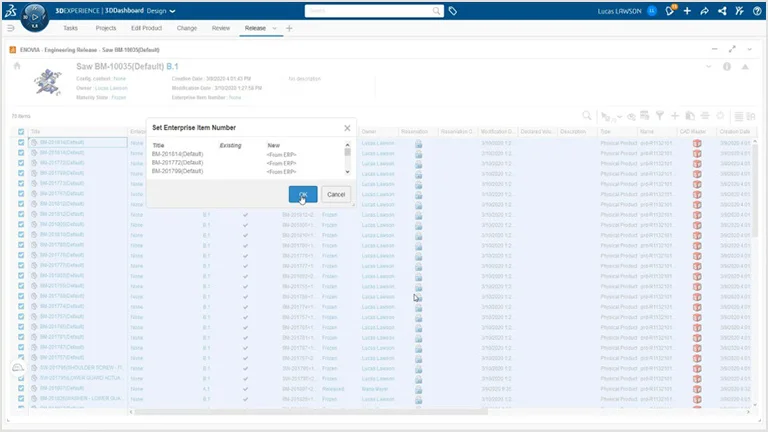
The 3DEXPERIENCE Cloud PLM Professional training course helps users learn to manage and edit product structures (including in 3D) and execute a traceable, formal change management processes that are connected to their CAD data.
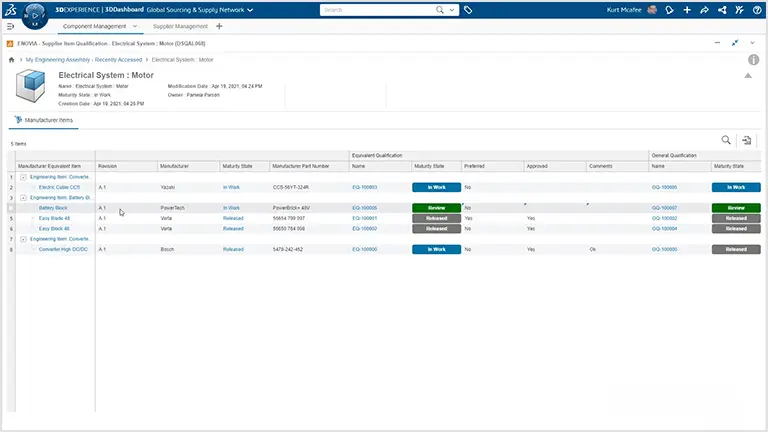
The 3DEXPERIENCE Cloud PLM Standard training course helps users learn to plan and optimize project schedules and manage their product BOMs on the cloud with advanced viewing, filtering, and editing tools.

The 3DEXPERIENCE User Essentials course serves as a fundamental introduction to the advanced collaboration and customized data management capabilities of the 3DEXPERIENCE Platform, catering to both CAD and non-CAD users. The course covers how to efficiently use the cloud platform and make the most of the tools available. It also emphasizes the seamless integration of the 3DEXPERIENCE platform with the SOLIDWORKS CAD interface.

3DEXPERIENCE Administration Essentials is a foundational training course which sets up platform administrators and empowers them to configure the platform and platform settings for their organization.
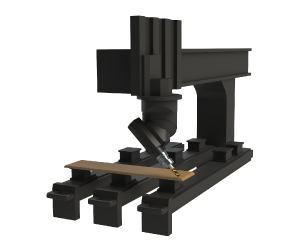
The course enables students to learn the SWOOD CAM interface and best practices. More specifically, users will learn to create machine tools and aggregates, program machinable features both automatically and interactively, and learn 4th and 5th axis programming. In addition, training items include toolpath simulation, post processing, generating shop reports and SWOOD CAM Nesting capabilities (additional module).
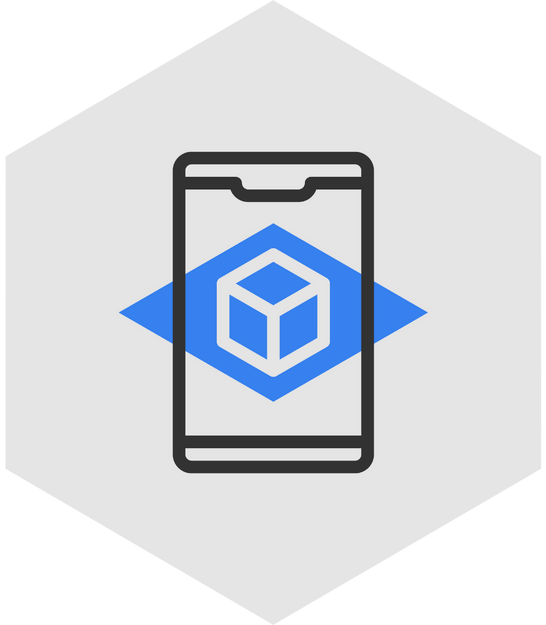
During this two-day course, participants will learn how to inspect 3D measuring data that was digitized with an ATOS system on GOM software. The evaluation can either be performed in GOM Inspect Professional software or in ATOS Professional software.
Participants perform inspection tasks of varying complexity and analyze the results, including distances, diameters and angles.
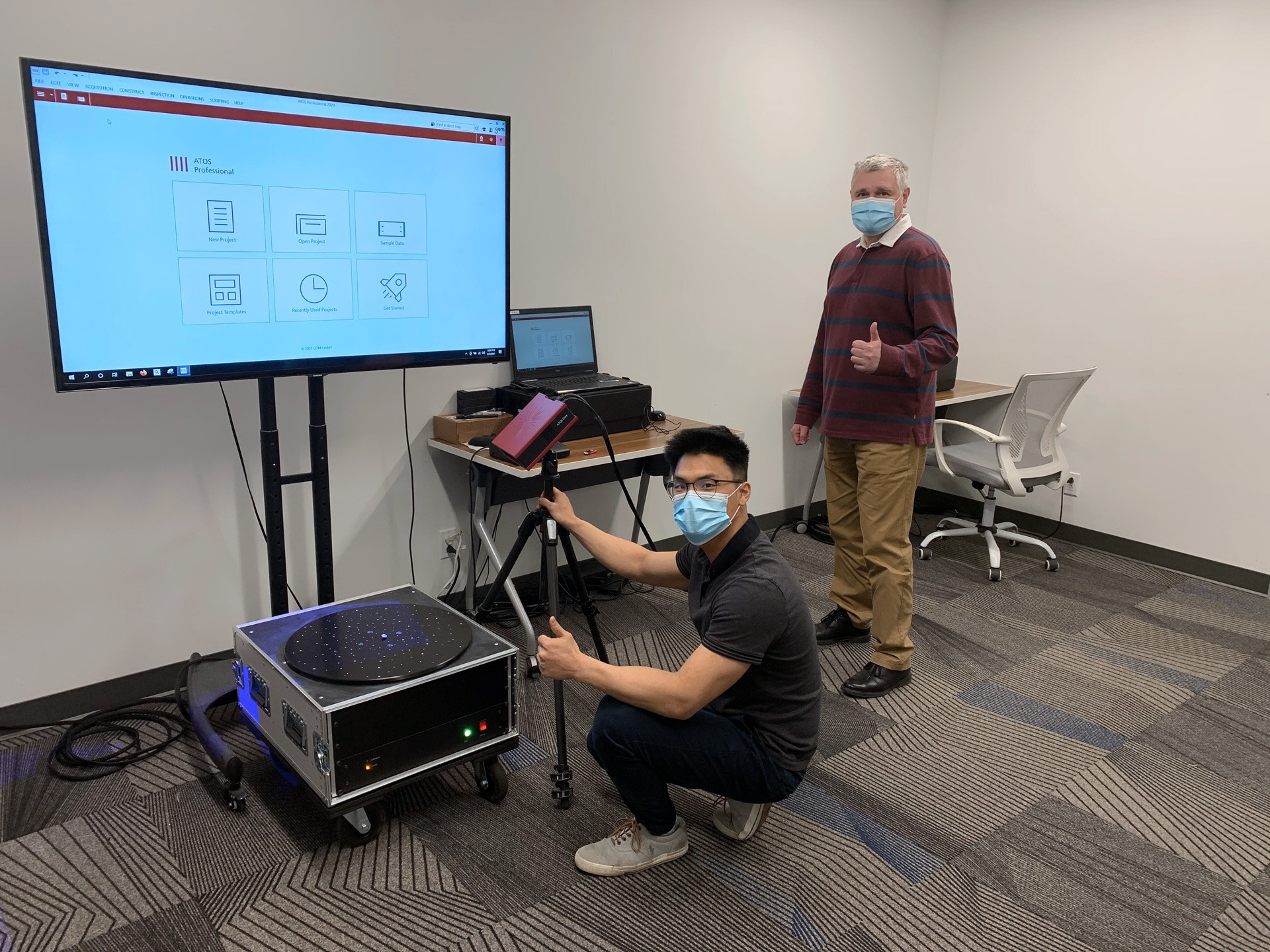
During this three-day course, participants will learn the fundamental strategies for working with an ATOS sensor and ATOS Professional software, and includes a module on acquisition and a module on inspection.
The acquisition module educates participants on how to digitize a measuring object with an ATOS sensor based on different measuring strategies, by carrying out practical exercises with the ATOS system and creating a 3D model of an exemplary measuring object.
The inspection module teaches participants the basics required for evaluating digitized measuring objects. Using their 3D model created during the first module, participants will perform inspection tasks of varying complexity and analyze the results, including distances, diameters and angles.
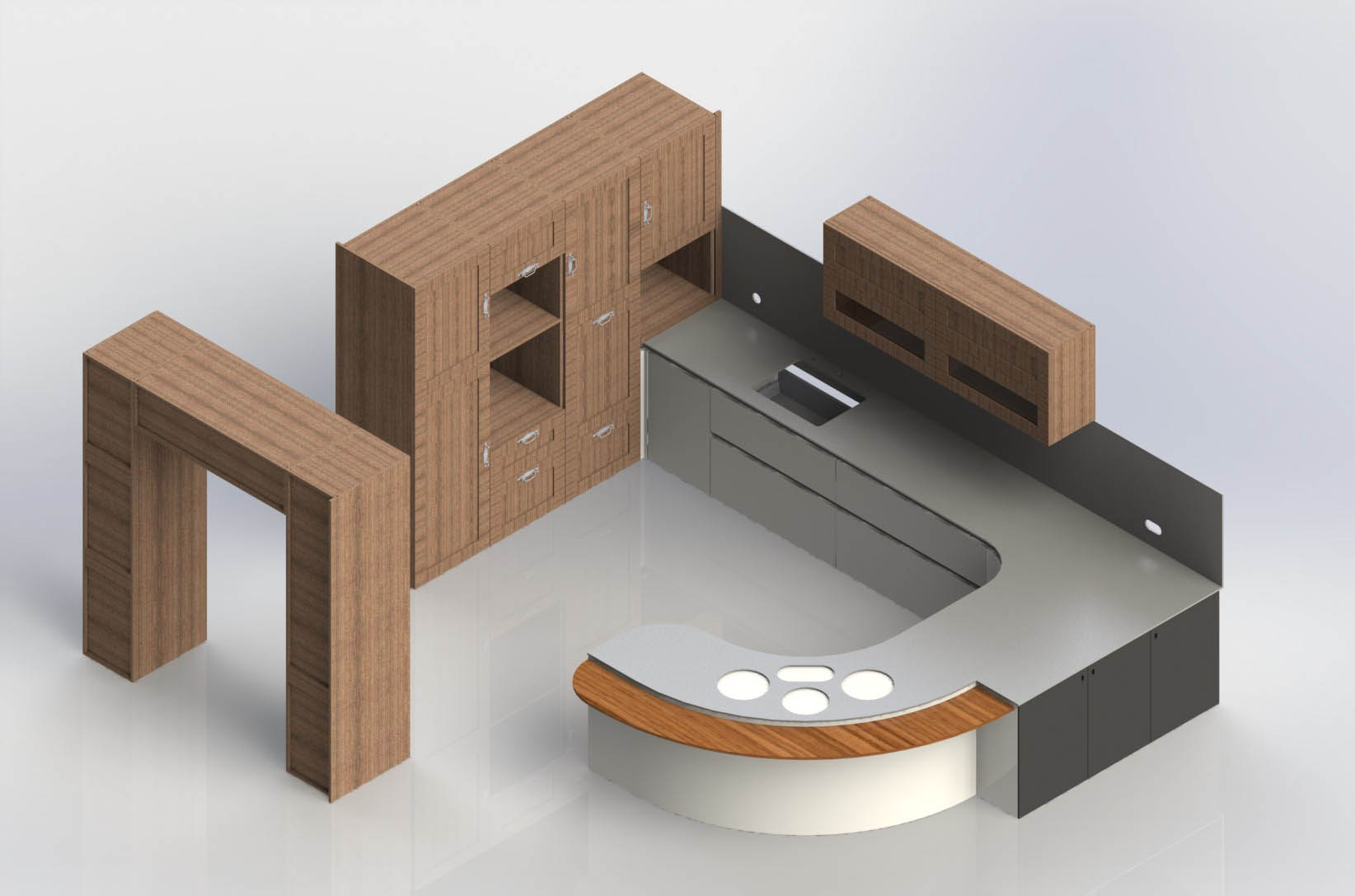
The course enables students to automate furniture design using a set of features dedicated to wood and panel processing. This course will teach you how to build a library of panels, frames, and connectors. SWOOD design makes furniture design automation possible via SWOOD smart assemblies (known as SWOODBox) that lets the user quickly create new designs with all the required manufacturing detail, by using simple drag and drop from your library.

The course enables students to learn the SWOOD CAM interface and best practices. More specifically, users will learn to create machine tools and aggregates, program machinable features both automatically and interactively, and learn 4th and 5th axis programming. In addition, training items include toolpath simulation, post processing, generating shop reports, and SWOOD CAM Nesting capabilities (another module).
CAD MicroSolutions is uniquely positioned to support our clients across Canada. Our team is dedicated to helping our customers ensure they are realizing the greatest value from their technology investment.
Complete the form below to subscribe to our newsletter.
Complete the form below, and a member of our expert team will reach out to you as soon as possible. If you require immediate assistance please contact us toll-free at: Toll-free: 1-888-401-5885
Complete the form below, and a member of our expert team will reach out to you as soon as possible. If you require immediate assistance please contact us toll-free at: 1-888-401-5885
Complete the form below and one of our team members will reach out to you as soon as possible to confirm your booking. If you need additional support, please contact us toll-free at: Toll-free: 1-888-401-5885