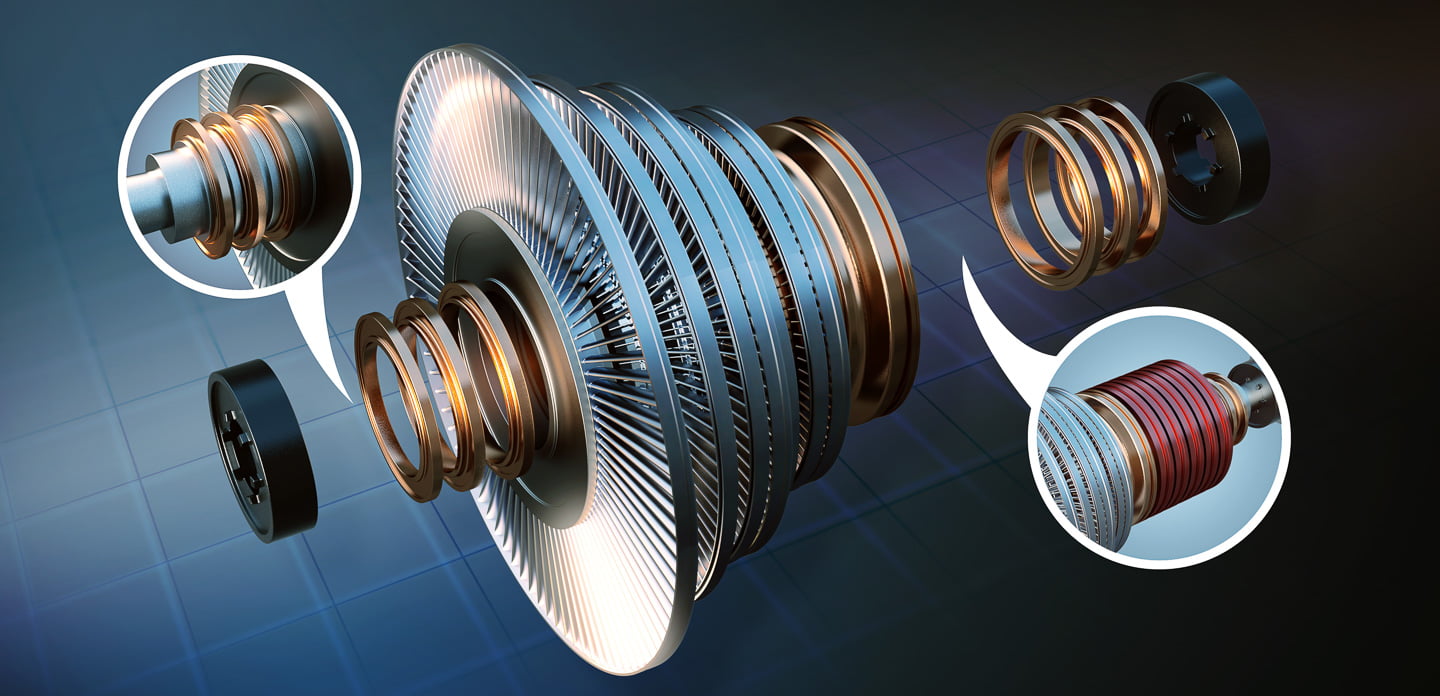
SOLIDWORKS Composer Essentials Training
This course teaches you how to use the SOLIDWORKS Composer software to create 2D and 3D output from CAD design data. This course is compatible with version 2018.
CAD Micro is now part of: 
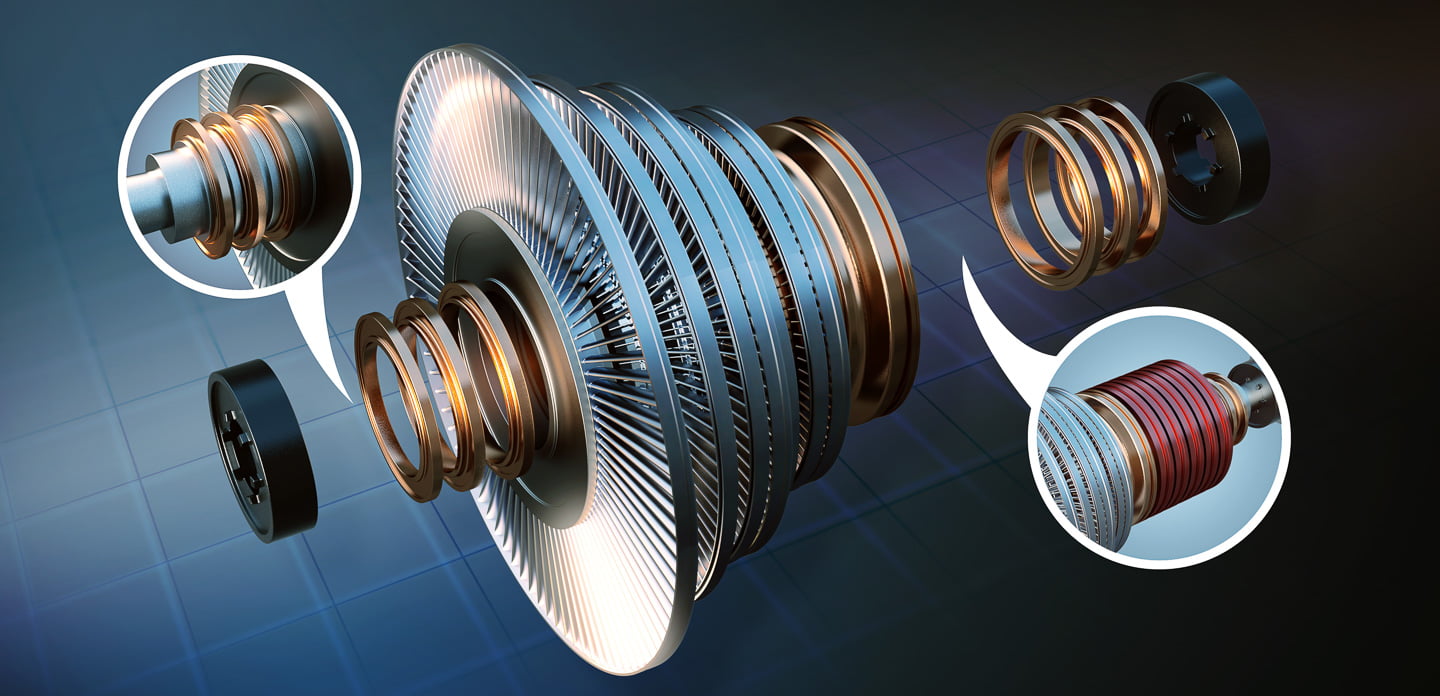
This course teaches you how to use the SOLIDWORKS Composer software to create 2D and 3D output from CAD design data. This course is compatible with version 2018.
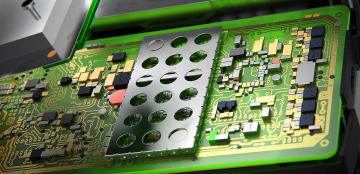
Learn how to develop schematics for your board layouts, add components and assign supplier links, and check design integrity using rules. Create PCB designs using configurable layer stacks, add keepouts and cutouts, place and route components, and add copper pours. Learn how to collaborate seamlessly with SOLIDWORKS to finalize the designs, with a managed ECO change process.
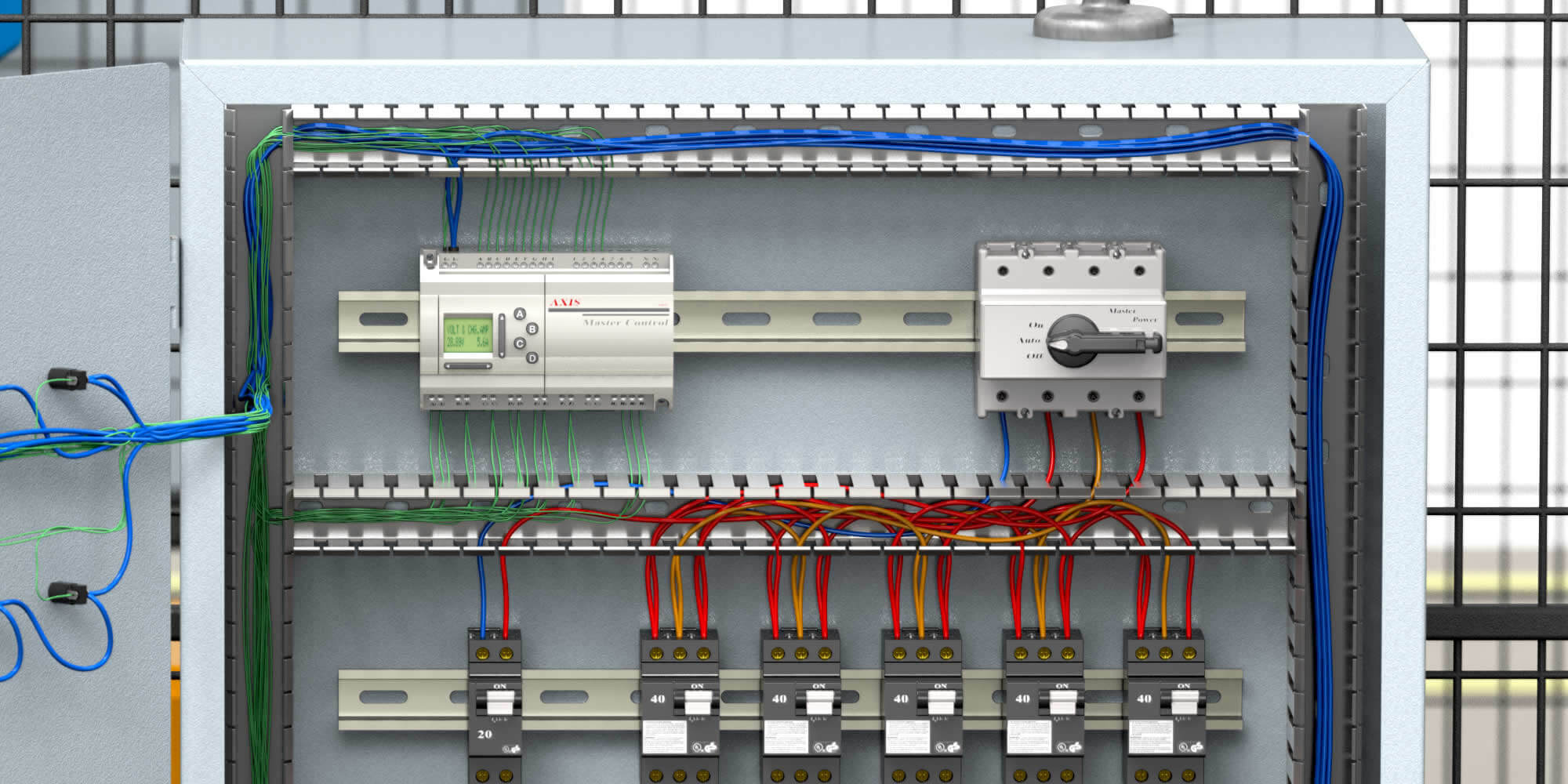
The goal of this course is to teach you more advanced topics not covered in the standard SOLIDWORKS Electrical training courses, specifically: harness in SOLIDWORKS Electrical schematic and 3D, symbol creation methods,
schematic GA layouts and optimized wiring, wires and equipotentials, and much more.
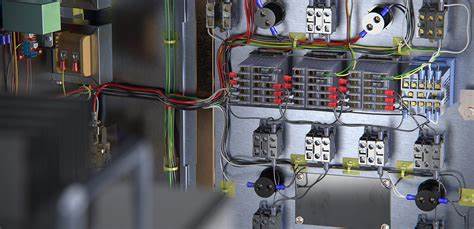
The goal of this course is to teach you how to use SolidWorks Electrical to optimize your drawings and designs for manufacturability so you can maximize quality, avoid rework and decrease time to market. This course is focused on 3D Design.
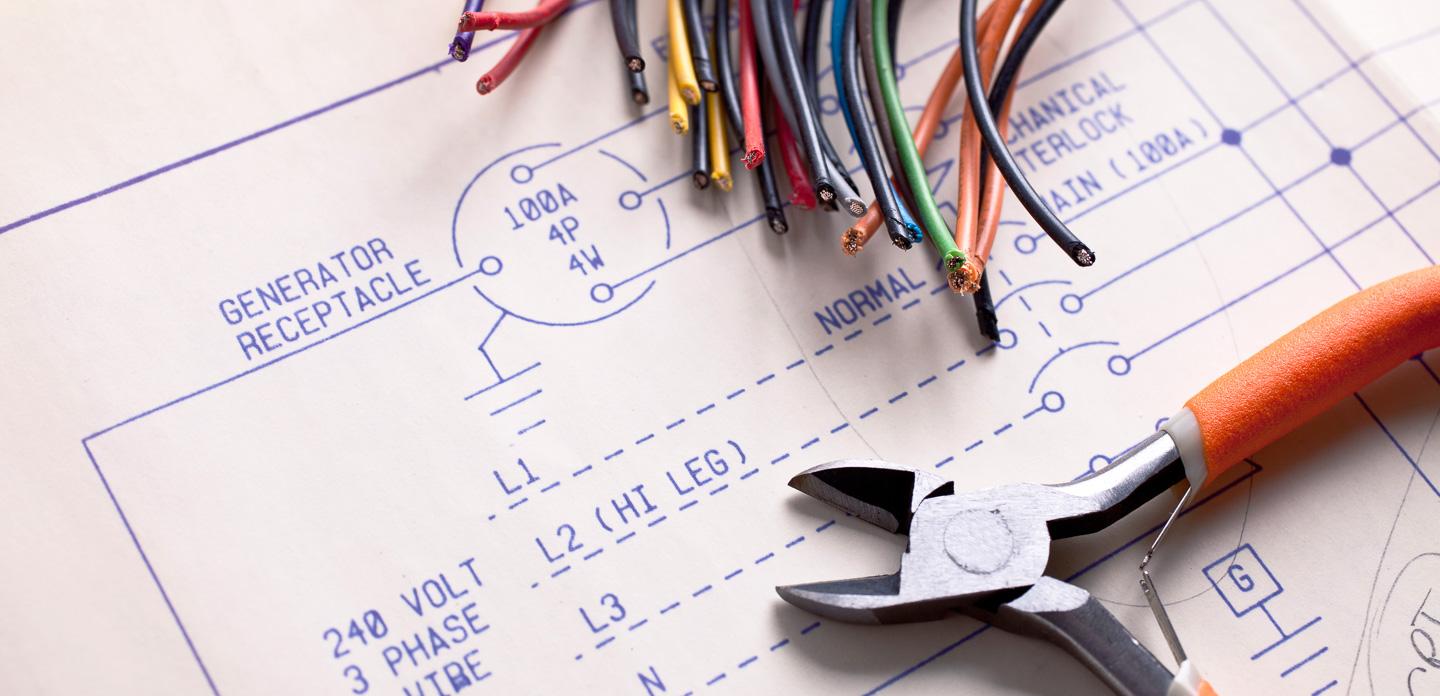
The goal of this course is to teach you how to use SOLIDWORKS Electrical to optimize your drawings and designs for manufacturability so you can maximize quality, avoid rework and decrease time to market. This course is focused on 2D Schematic Design.
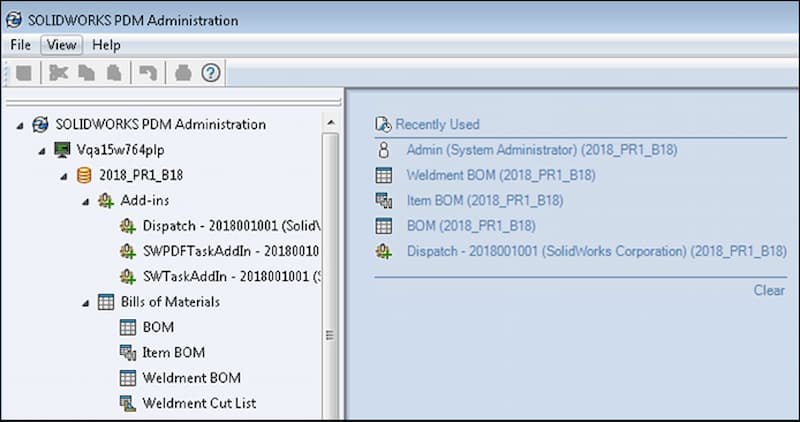
The focus of this course is on the fundamental skills and concepts central to the successful use of SOLIDWORKS PDM. The intended audience for this course is anyone who will setup and/or administer SOLIDWORKS PDM.

The SOLIDWORKS Plastics course teaches you how to use specialized simulation software tools to predict how melted plastic flows during the injection molding process. The SOLIDWORKS Plastics course covers all the features and functions of both SOLIDWORKS Plastics Professional (for part designers) and SOLIDWORKS Plastics Premium (for mold designers).

Provides an in-depth session on the basics of turbulent fluid flow analysis, in addition to covering meshing concerns, modeling concerns, analysis, post-processing, available options and preferences.
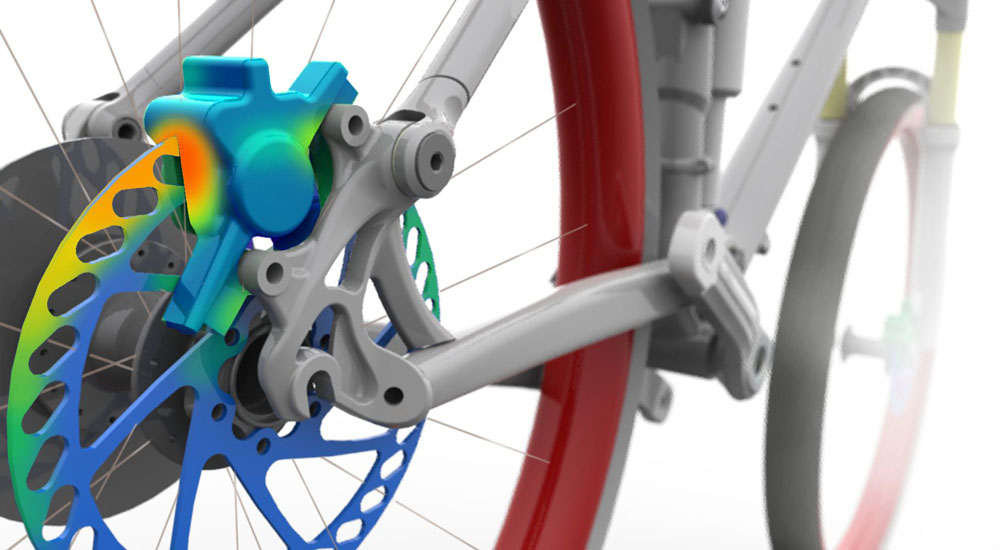
This course is designed for users who would like to become productive fast, the nonlinear course offers hands-on experience on the use of SOLIDWORKS Simulation nonlinear module. The two-day course provides an overview on a wide range of nonlinear structural/mechanical analysis topics.
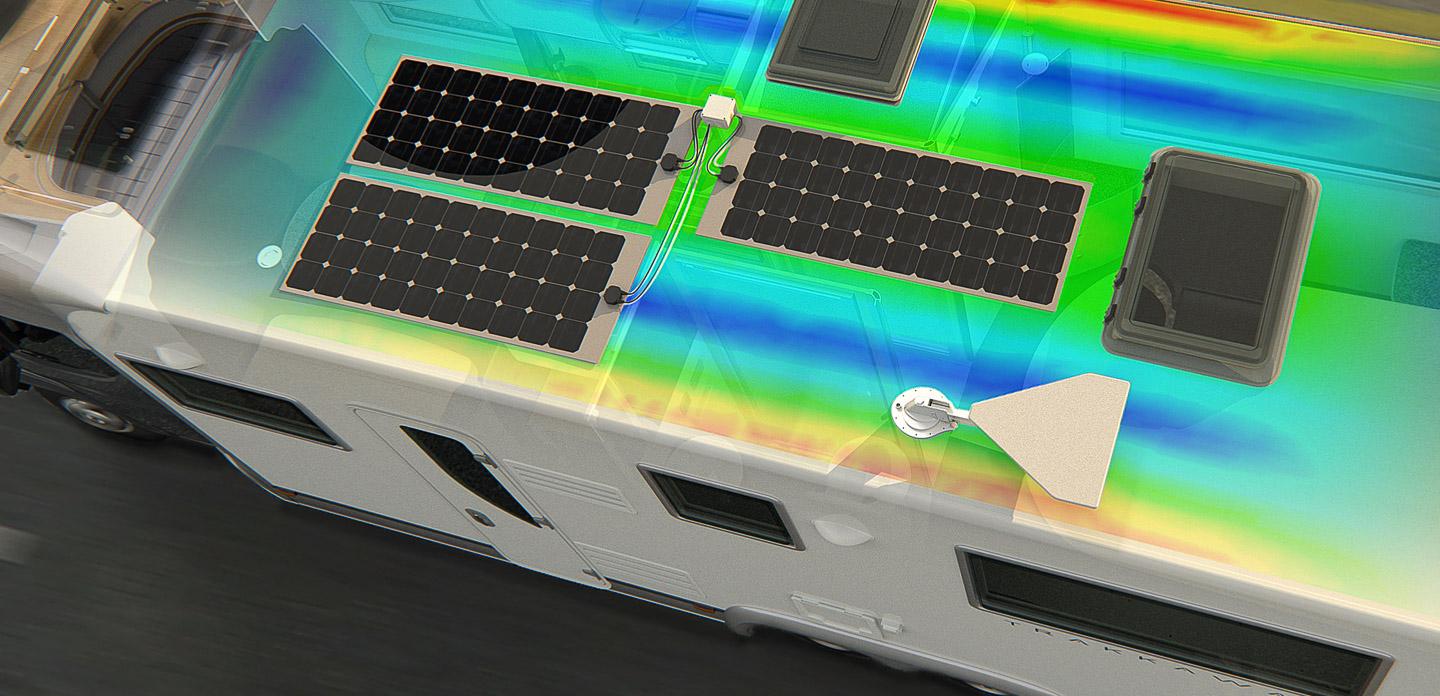
This course is designed for users who would like to become productive fast, the nonlinear course offers hands-on experience on the use of SOLIDWORKS Simulation dynamics modules. The two-day course provides an overview on a wide range of dynamic analysis topics.
CAD MicroSolutions is uniquely positioned to support our clients across Canada. Our team is dedicated to helping our customers ensure they are realizing the greatest value from their technology investment.
Complete the form below, and a member of our expert team will reach out to you as soon as possible. If you require immediate assistance please contact us toll-free at: 1-888-401-5885
Complete the form below and one of our team members will reach out to you as soon as possible to confirm your booking. If you need additional support, please contact us toll-free at: Toll-free: 1-888-401-5885