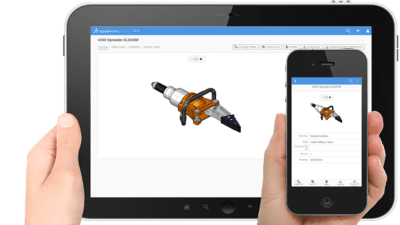Ease of Use
One of the standout features of OrCAD X is its intuitive user interface. The platform has been designed to shorten the learning curve, making it accessible for users at all levels of experience. The OrCAD X Presto PCB Editor, for example, offers a streamlined layout environment that accelerates design turnaround times. With features like the powerful Constraint Manager and real-time collaboration tools, OrCAD X ensures that designers can work efficiently without getting bogged down by complex menus and commands.
Similarities to Altium
For those familiar with Altium, transitioning to OrCAD X can be relatively smooth. Both platforms offer robust PCB design capabilities, but OrCAD X brings some unique advantages. Like Altium, OrCAD X provides comprehensive component libraries and advanced simulation tools. However, OrCAD X’s focus on ease of use and efficiency can make it a more attractive option for designers looking to optimize their workflow. Additionally, OrCAD X’s new 3D engine and enhanced visualization tools offer a comparable, if not superior, experience to Altium’s 3D capabilities.
Integration with SOLIDWORKS
OrCAD X excels in its ability to integrate seamlessly with SOLIDWORKS, a crucial feature for many electronic product development workflows. This integration allows for smooth collaboration between electrical and mechanical design teams, ensuring that changes made in either domain are synchronized. By exporting PCB layouts into formats compatible with SOLIDWORKS, designers can visualize and interact with their designs within the familiar SOLIDWORKS environment. This level of integration streamlines the iterative design process, making it easier to achieve a cohesive final product.
OrCAD X Over Competing PCB Design Tools
When comparing OrCAD X to Altium and other PCB design tools, several factors make OrCAD X a compelling choice. Firstly, OrCAD X’s user-friendly interface and powerful design capabilities reduce the time spent navigating toolbars and panels, increasing overall efficiency. Secondly, OrCAD X offers a range of features tailored to modern PCB design challenges, such as advanced 3D visualization, real-time collaboration, and comprehensive design rule checks.
Moreover, OrCAD X’s cloud-based data management and project management tools enhance organizational accessibility, making it easier for teams to collaborate remotely. These features, combined with OrCAD X’s competitive pricing and robust customer support, make it a strong contender in the PCB design software market.