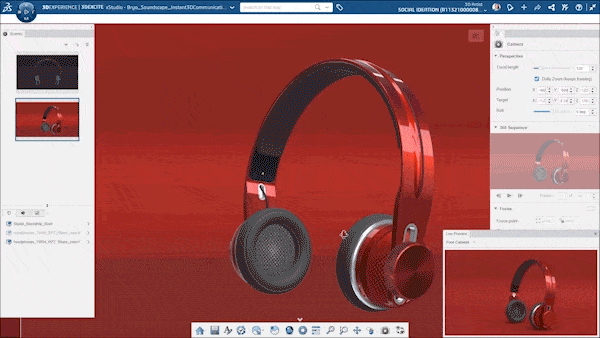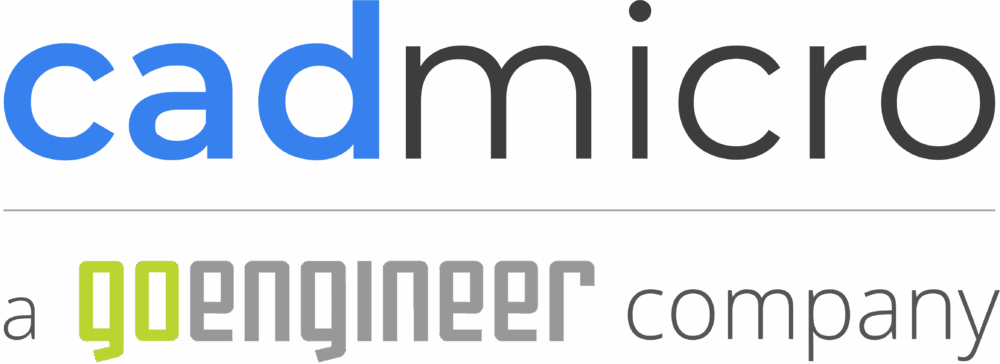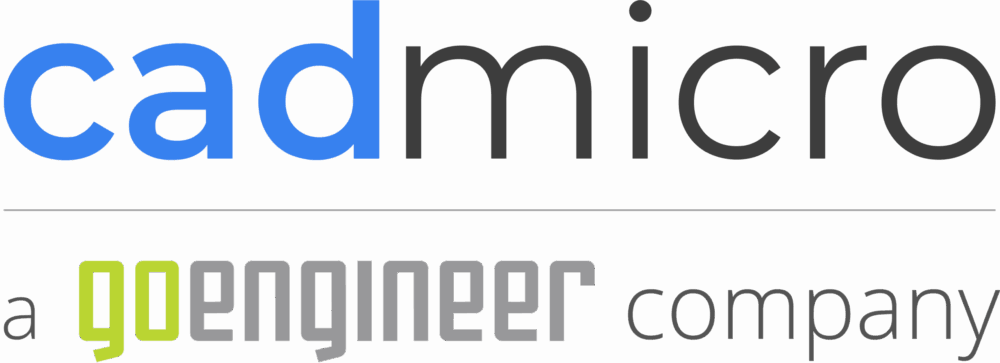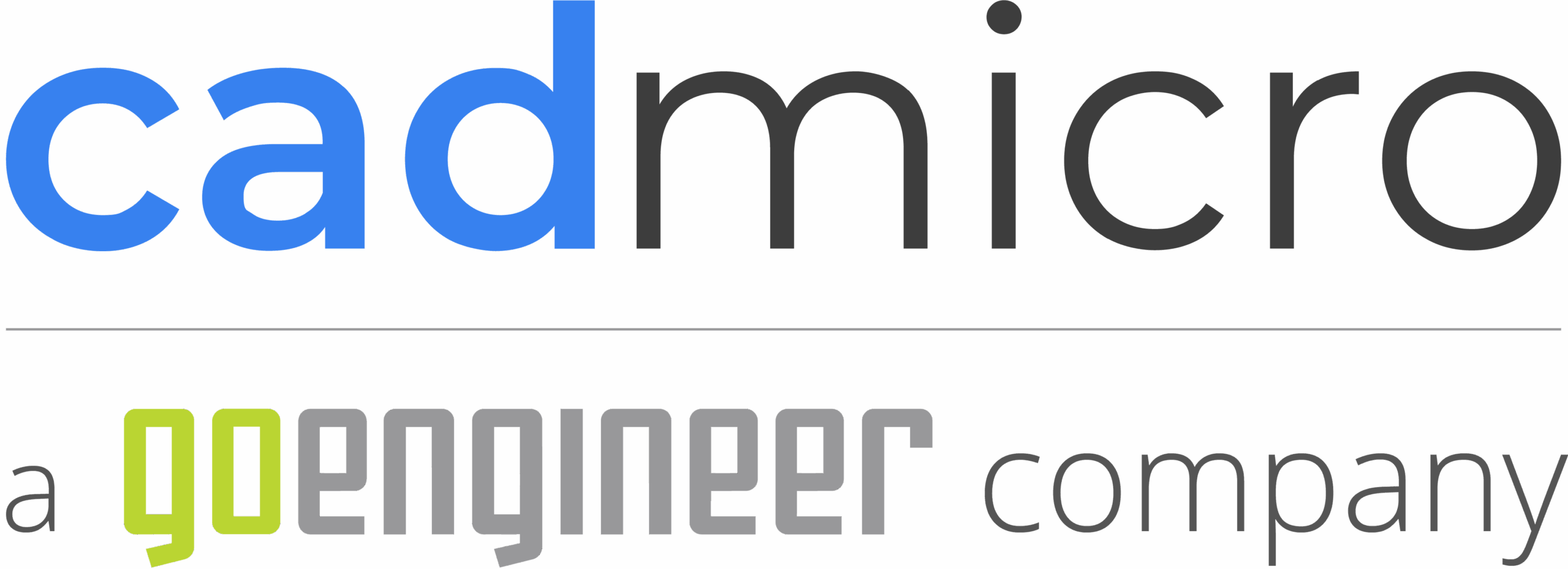3DExperience
3D Render
Create & Share High-Quality, Photo-Realistic Renderings
3D Render on the 3DEXPERIENCE platform empowers you to create stunning, photorealistic renderings that bring your designs to life. Whether you’re in product management, marketing, or sales, the 3D Render role provides the tools you need to produce high-quality visual content that engages and informs your audience.