What is the 3dExperience platform?
The 3DEXPERIENCE platform is a cloud-based environment that connects your product development process from design through manufacturing and delivery. Ideal for organizations of any size, as your organization and needs evolve, you can access a seamless and constantly growing portfolio of solutions to manage every aspect of your product lifecycle. The 3DEXPERIENCE platform empowers organizations to collaborate in real-time from any device, connect with customers and suppliers, and track progress so you can deliver unrivaled products and customer experiences.

Immediate access
Easy to deploy & ready to use without an IT Investment

Accessible Technology
A portfolio of Enterprise-Class technologies including your favourite apps: CATIA, SIMULIA, DELMIA, ENOVIA

All-in-One Solution
A complete package offering (SaaS, PaaS, IaaS)

Automatic Updates
Always on the latest version with frequent new features

Scalable
Add users or applications on the fly, as the business changes

Flexible
Subscription model tailored to your needs

Mobile
Work online anywhere at any time

Highly available
Access to real-time data for digital continuity

Encourage Experimentation
Tools to quickly innovate from concept to production

Fully Secured
Data is encrypted at all layers (Saas, PaaS, IaaS)

Environment Friendly
30% less energy used than on-site servers

Protected
24-hour monitoring for intrusions
What solutions does it offer?
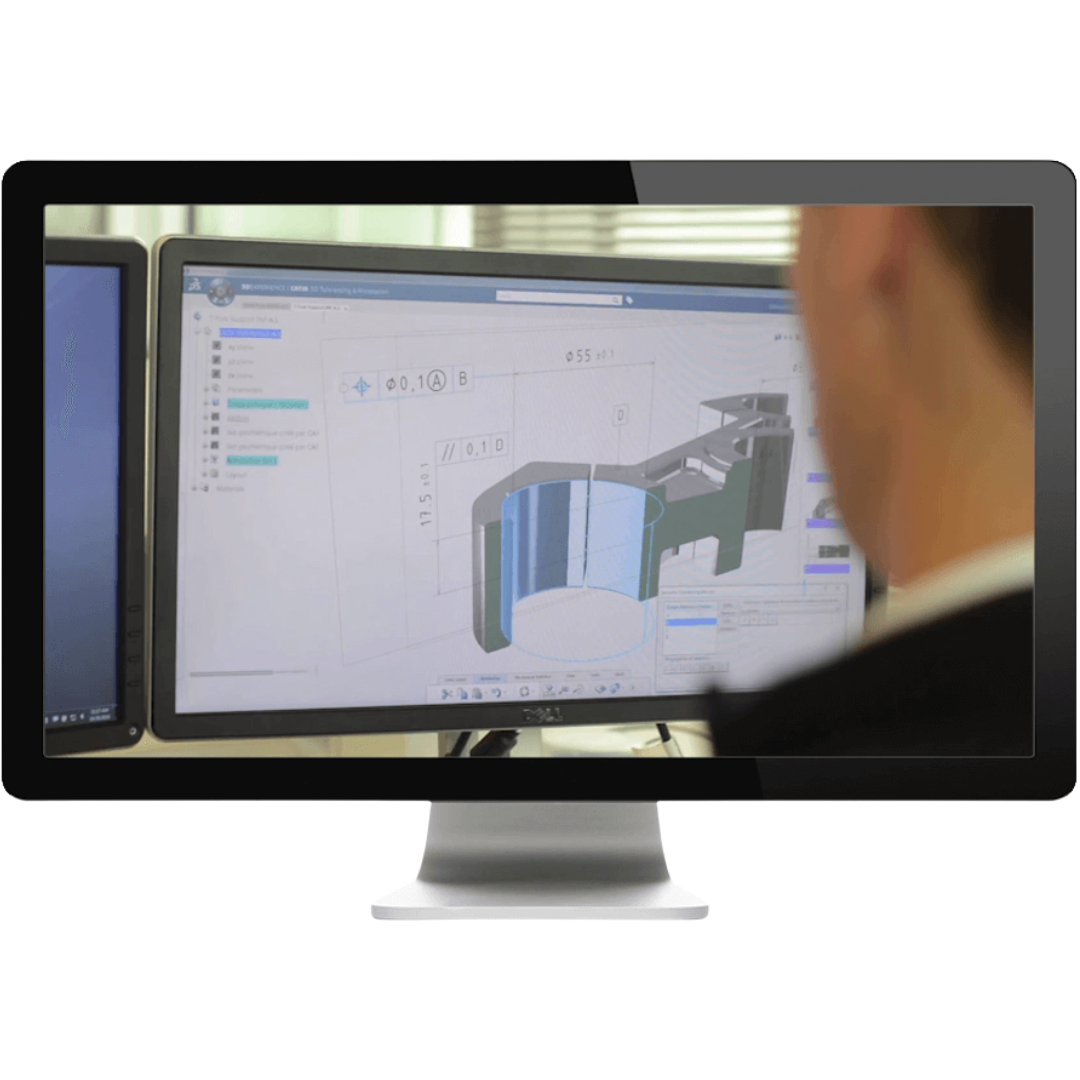
Design quickly and confidently
Leverage best-in-class engineering capabilities to create high-quality and complex mechanical shapes
- Reach best level of surface quality thanks to local surface modifiers, and global deformation
- Compensate complex manufacturing deformation effects without need to re-design the product or its tooling
- Capture expert knowledge and reuse it anywhere
- Access the right and complete information directly in 3D for better compliance
- Validate your ideas with kinematics and structural insights
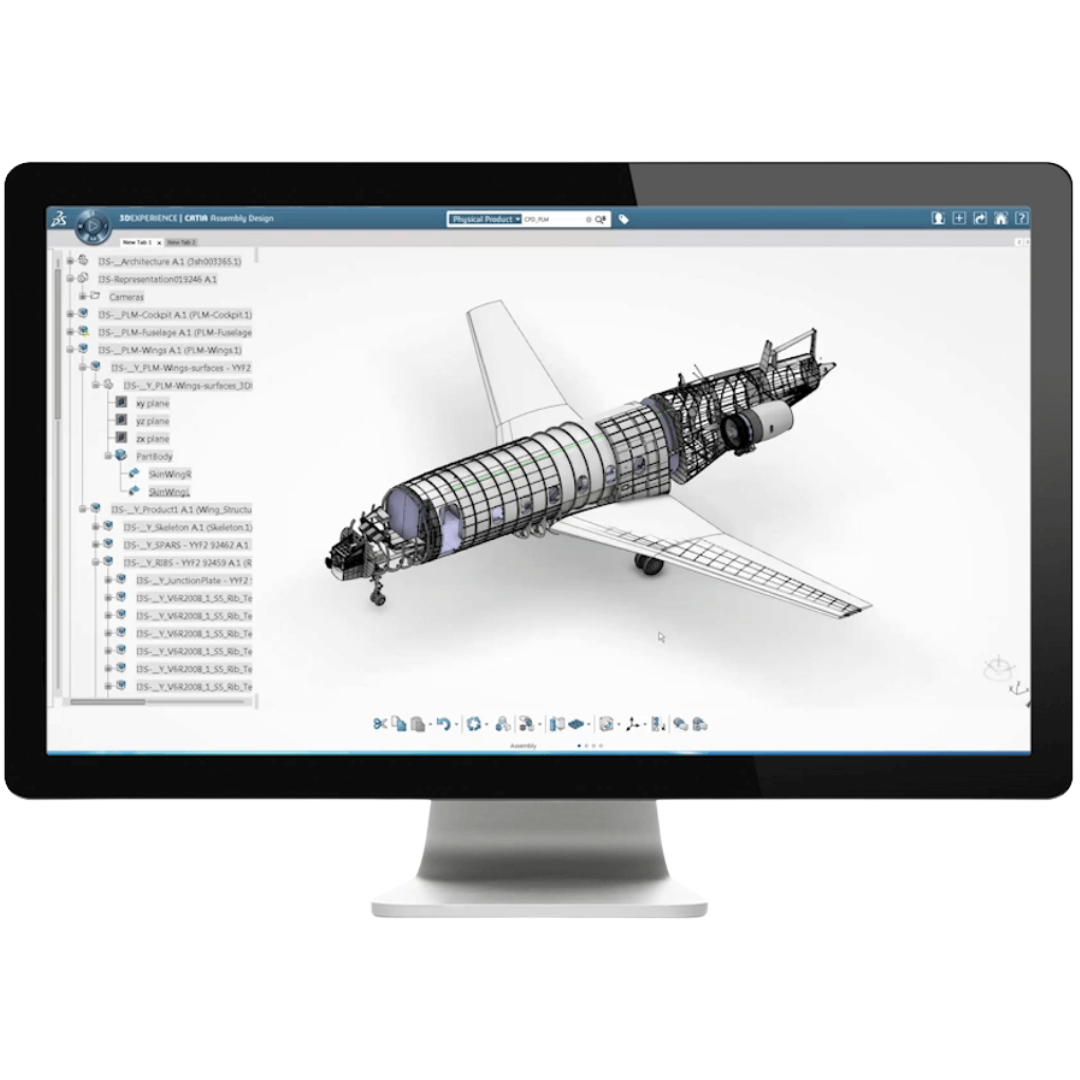
Validate your products faster
Easily design, explore and validate variants of complex, repetitive and non-regular shapes and patterns with an intuitive algorithmic approach.
- Amplify the design process by exploring a large number of alternatives to the main design and with styling capabilities
- Make more informed design decisions and shape research with an interactive and 3D-centric modeling experience
- Bring automation to a wider audience with knowledge reuse and best practices
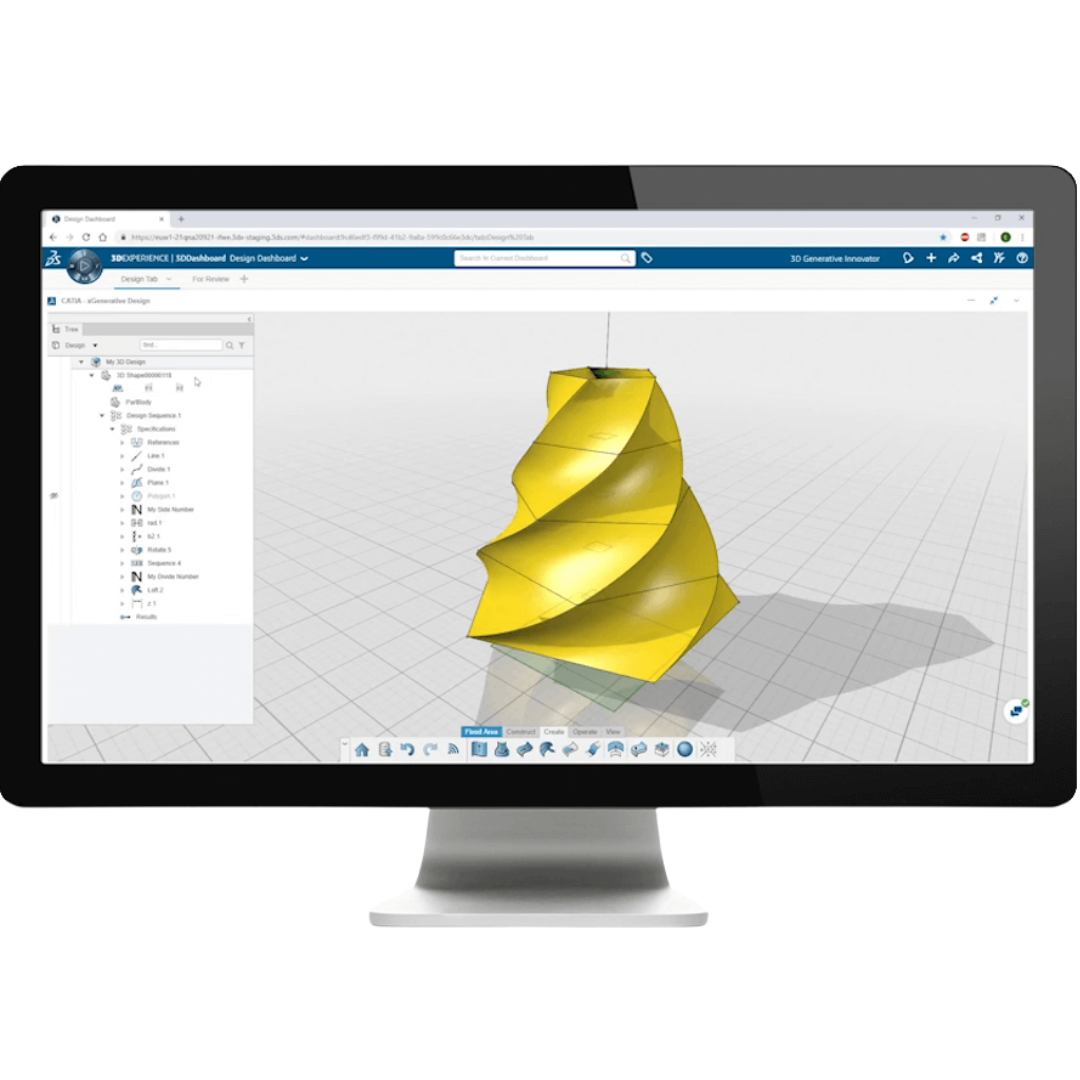
Design Simple or Complex Shapes
An end-to-end ERP System developed with a “shop floor first” focus to help mid-market manufacturers increase efficiency and visibility of performance on the plant floor
Supporting the Growth of Manufacturers Worldwide
Whether you use a build-to-order or build-to-stock supply chain model, DELMIAWorks systematically streamlines manufacturing across process, discrete, and repetitive manufacturing environments. DELMIAWorks specializes in providing a comprehensive ERP solution for mid-market manufacturers to stay lean, agile, competitive, and compliant. The DELMIAWorks system is a scalable solution that can expand and grow with you, regardless of your company size.
- A startup or small manufacturing company looking to transition from QuickBooks and spreadsheets,
- A mid-size manufacturer looking to increase the visibility of operations across multiple locations,
- A subsidiary of a large organization looking for a standalone MES solution to support digital manufacturing initiatives

Better Collaboration for Innovation
Easily access product data and lifecycle management, change management and team-based planning capabilities and enable real-time sharing of design data
- Share ideas and collaborate in a secure community
- Manage designs and documents from within your CAD environment
- Make modifications under the governance of a change process
- Visualize, explore and edit multi-CAD product structures within a web-browser
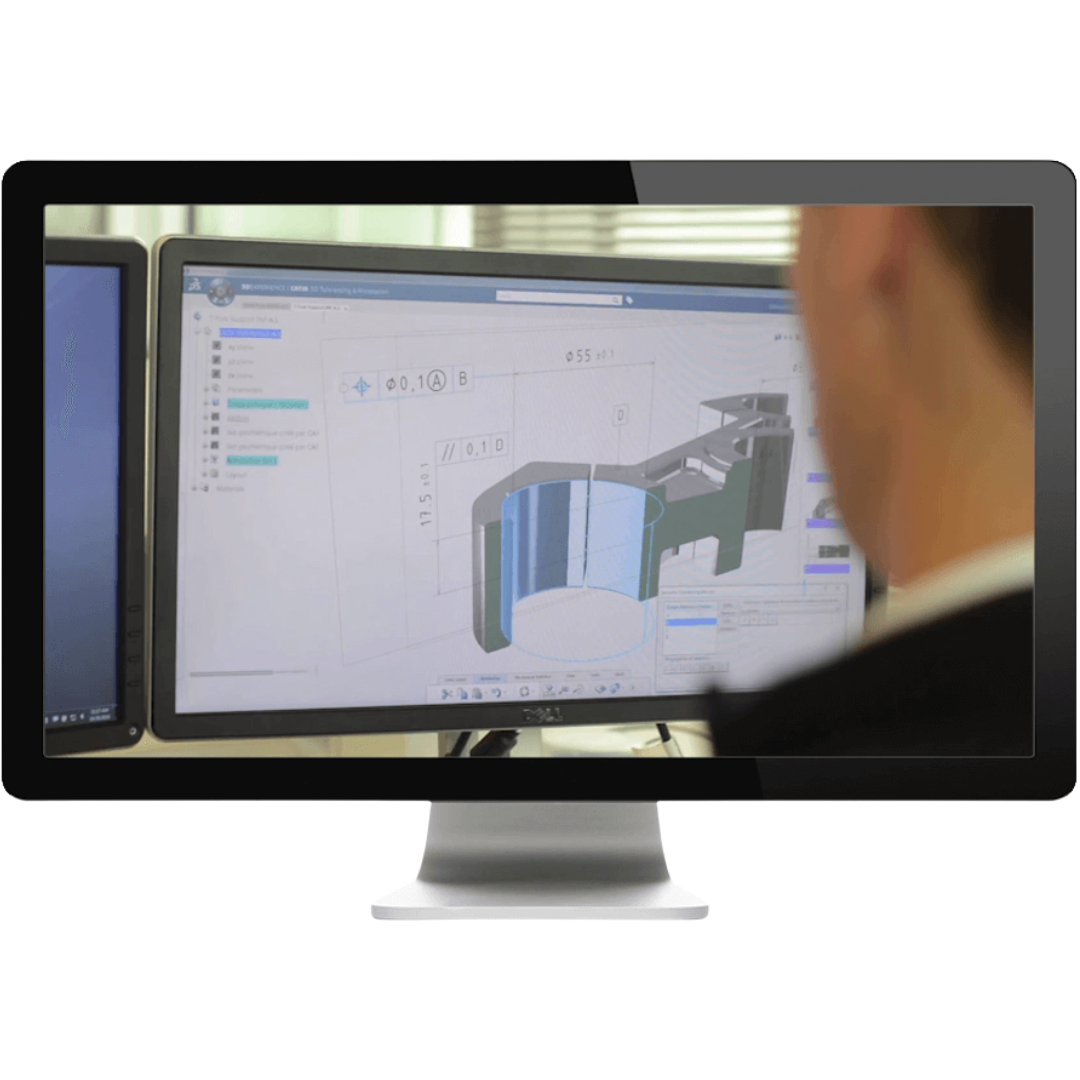
Design quickly and confidently
Leverage best-in-class engineering capabilities to create high-quality and complex mechanical shapes
- Reach best level of surface quality thanks to local surface modifiers, and global deformation
- Compensate complex manufacturing deformation effects without need to re-design the product or its tooling
- Capture expert knowledge and reuse it anywhere
- Access the right and complete information directly in 3D for better compliance
- Validate your ideas with kinematics and structural insights
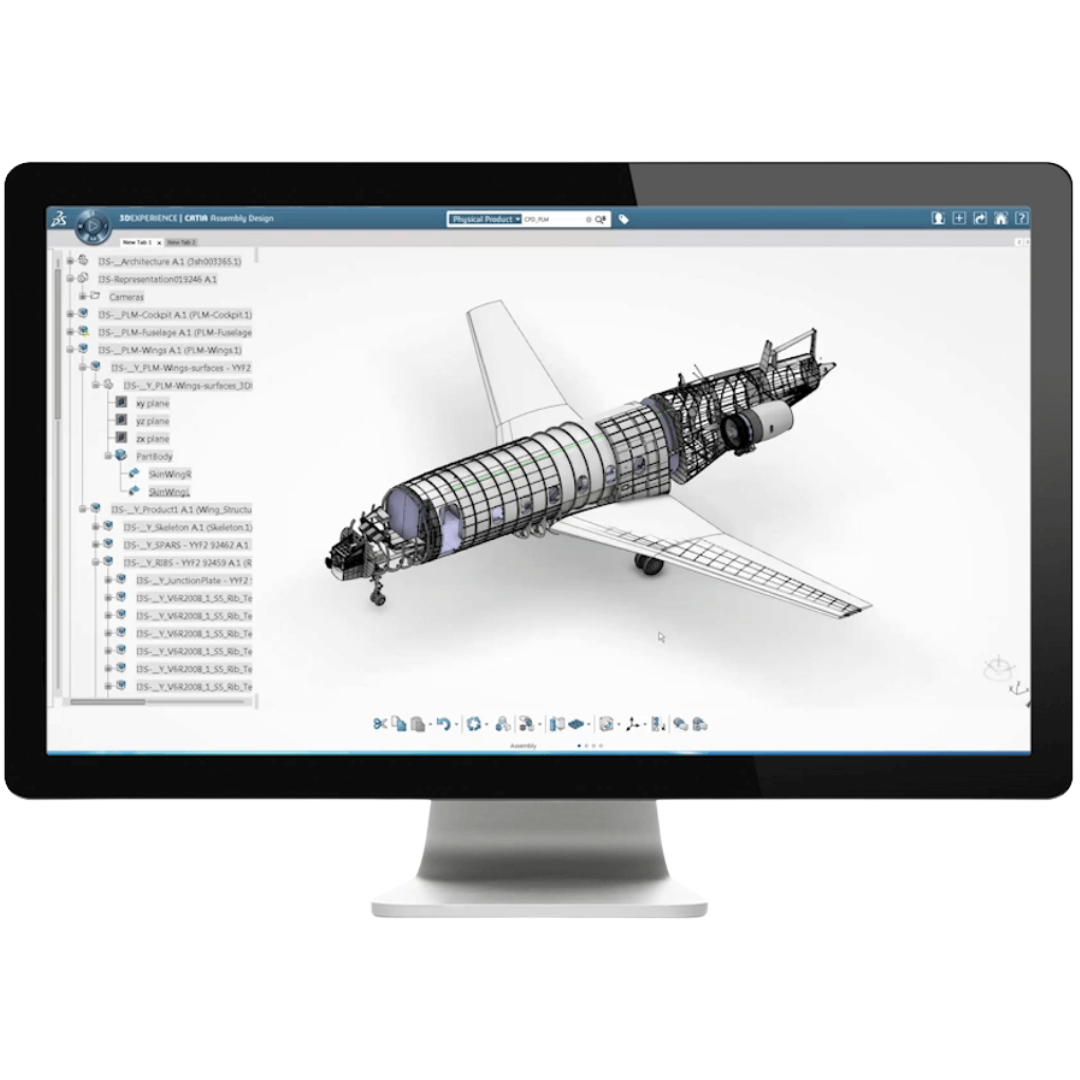
Validate your products faster
Easily design, explore and validate variants of complex, repetitive and non-regular shapes and patterns with an intuitive algorithmic approach.
- Amplify the design process by exploring a large number of alternatives to the main design and with styling capabilities
- Make more informed design decisions and shape research with an interactive and 3D-centric modeling experience
- Bring automation to a wider audience with knowledge reuse and best practices
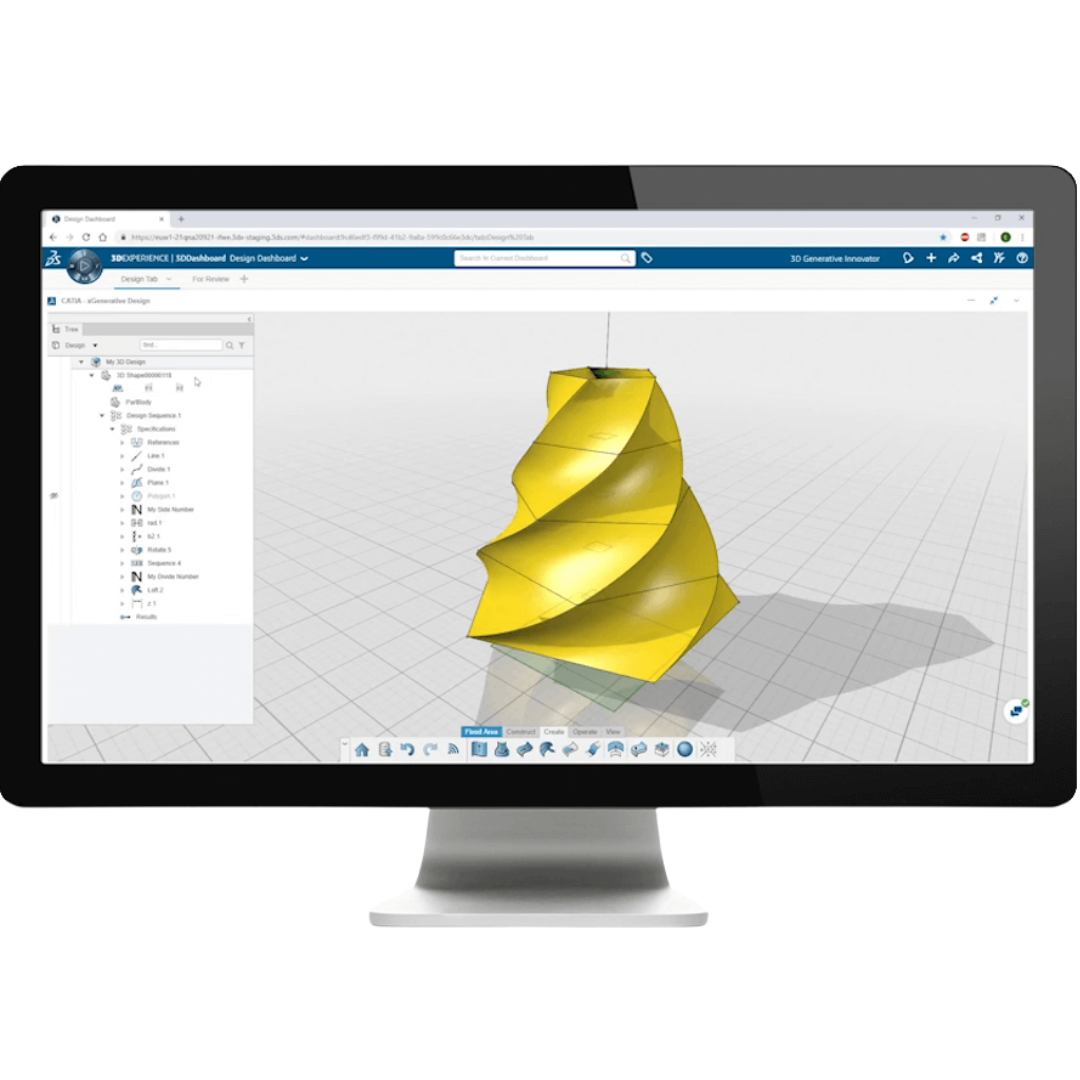
Design Simple or Complex Shapes
An end-to-end ERP System developed with a “shop floor first” focus to help mid-market manufacturers increase efficiency and visibility of performance on the plant floor
Supporting the Growth of Manufacturers Worldwide
Whether you use a build-to-order or build-to-stock supply chain model, DELMIAWorks systematically streamlines manufacturing across process, discrete, and repetitive manufacturing environments. DELMIAWorks specializes in providing a comprehensive ERP solution for mid-market manufacturers to stay lean, agile, competitive, and compliant. The DELMIAWorks system is a scalable solution that can expand and grow with you, regardless of your company size.
- A startup or small manufacturing company looking to transition from QuickBooks and spreadsheets,
- A mid-size manufacturer looking to increase the visibility of operations across multiple locations,
- A subsidiary of a large organization looking for a standalone MES solution to support digital manufacturing initiatives

Better Collaboration for Innovation
Easily access product data and lifecycle management, change management and team-based planning capabilities and enable real-time sharing of design data
- Share ideas and collaborate in a secure community
- Manage designs and documents from within your CAD environment
- Make modifications under the governance of a change process
- Visualize, explore and edit multi-CAD product structures within a web-browser





