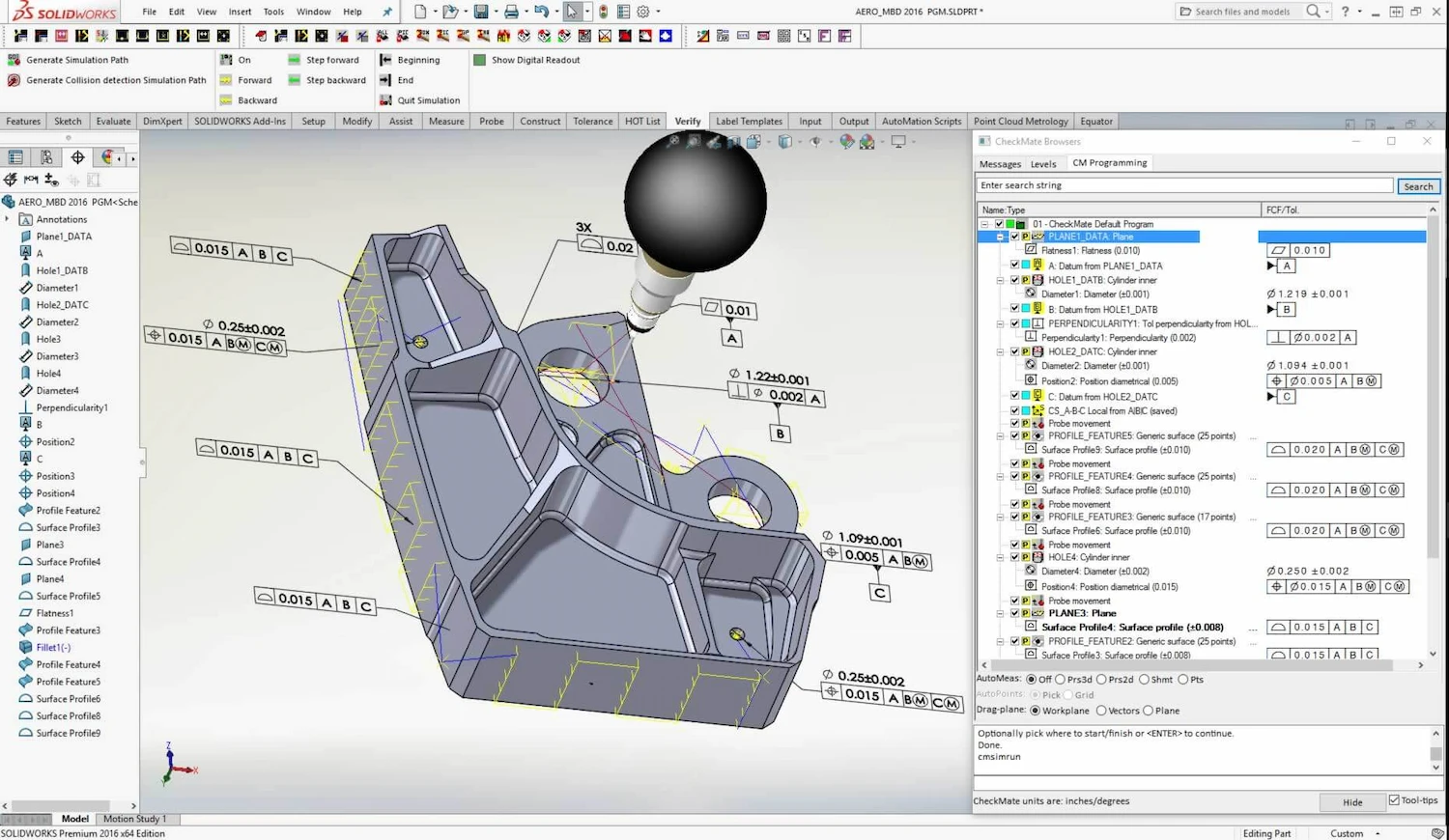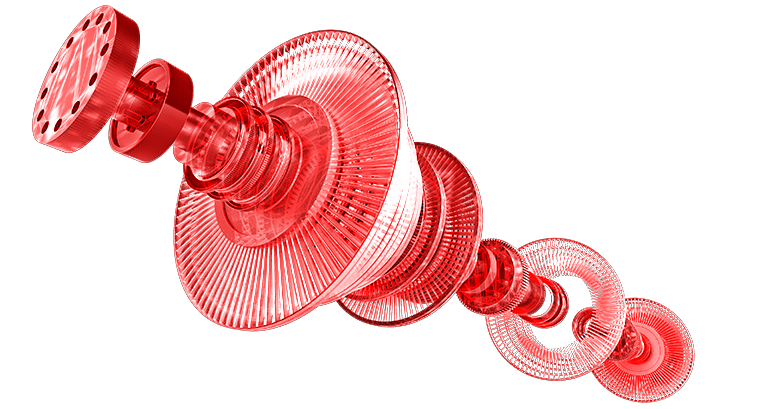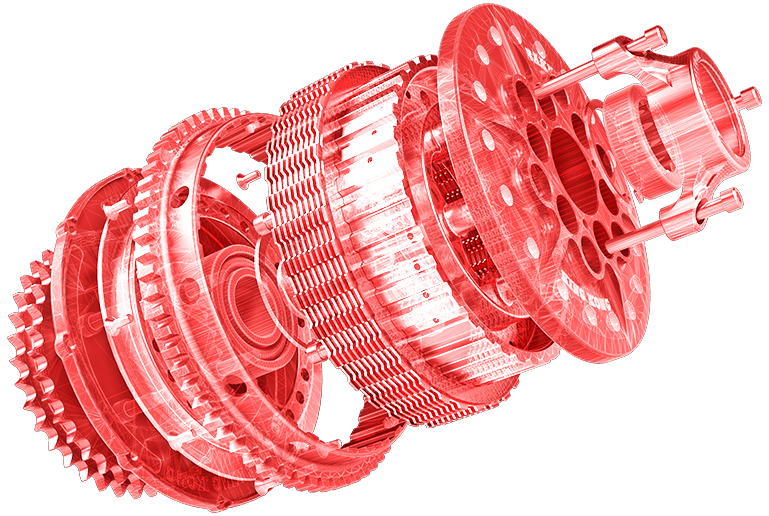Geomagic® for SOLIDWORKS
Reverse engineering-to-SOLIDWORKS software
Geomagic® for SOLIDWORKS® is a reverse engineering software toolset that plugs directly into your SOLIDWORKS environment, giving you advanced capabilities to make tools, point clouds, and polygons more usable in your design process. You can import data or scan directly in SOLIDWORKS and use the feature extraction wizards to extract CAD sketches, surfaces, and solids.
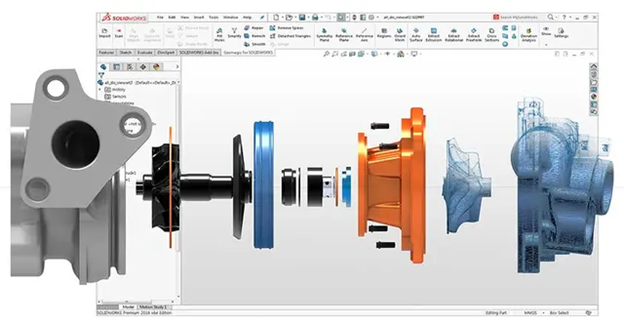
Integrated reverse-engineering software toolset that plugs directly in your SOLIDWORKS environment.
25%
More accurate than SOLIDWORKS alone
40%
Faster reverse engineering for complex organic models
2x
Faster scan-based workflow
Geomagic® Design x
Reverse engineering software
Geomagic® Design X™ makes it easy to extract new value from existing products by creating CAD models from 3D scans faster, more accurately, and more reliably than any other reverse-engineering method.
- Handles large scan data sets (millions of points) faster than any other reverse-engineering software.
- Creates complex 3D models with hybrid modeling for solid, surface, and mesh.
- Connects directly to your existing CAD environment and creates native files that accurately represent a scanned object.
- Rapidly creates solids or surfaces like you would in CAD.
- Transfers 3D parametric models with full design history directly to popular CAD software.
Why Geomagic Design X?
- Fast and accurate. Unlock new ways to accelerate product development for faster time to market, better fit, and longer product life cycles.
- Powerful and flexible. Work seamlessly with any CAD software and create the right model for every project with complete toolsets for solids, surfaces, and meshes.
- Proven and reliable. Don’t leave critical design work to chance with the only software that combines scan processing and CAD plus real-time feedback.
- Easy to learn and use. Start using it right away—works like your CAD software.